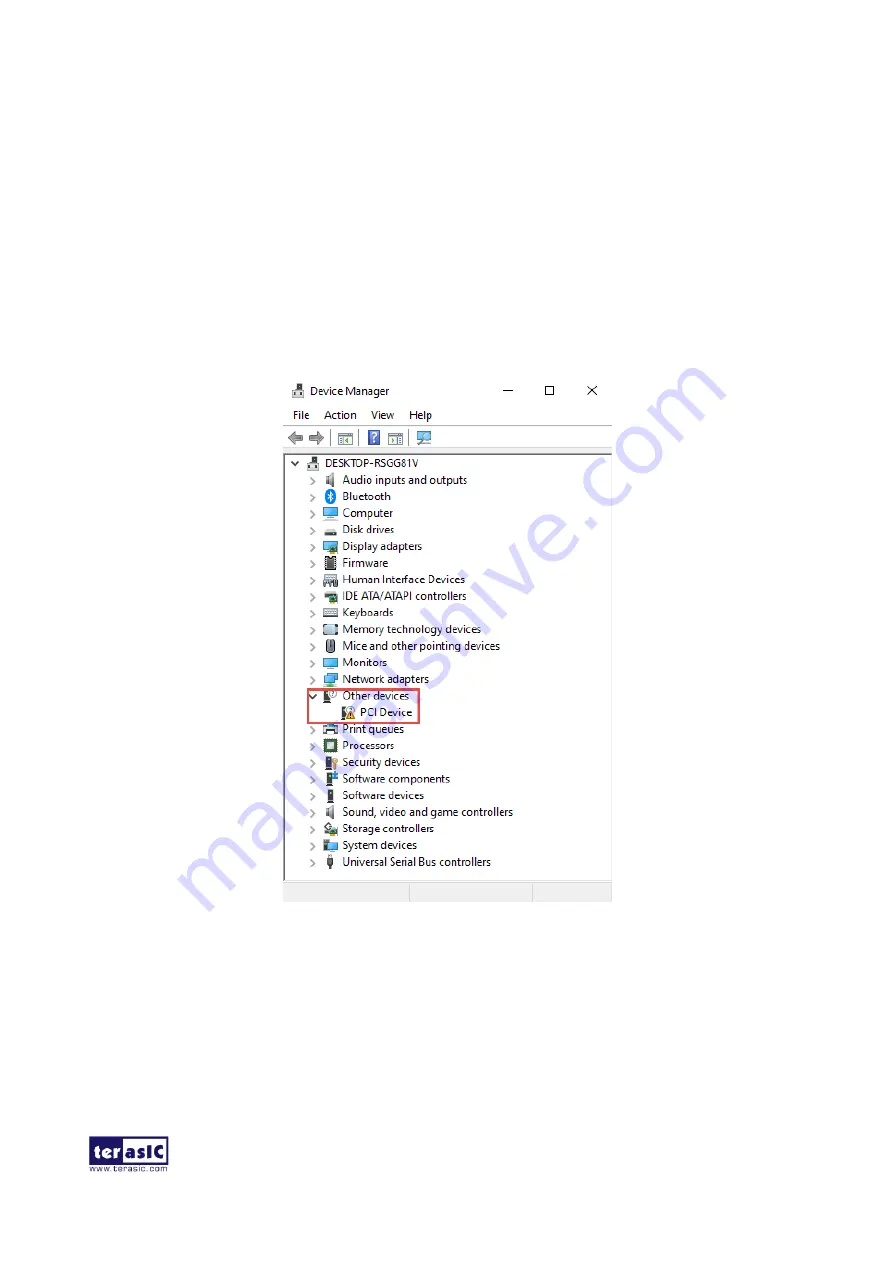
Apollo Carrier Board
User Manual
27
www.terasic.com
September 22, 2020
the system CD to program the FPGA with the PCIe design.
6.
Connect the Thunderbolt 3 cable between USB type C connector (J8) in the carrier board and
Host PC. Make sure your board and Host has established the Thunderbolt connection setting
as described in the
section 4.2
.
7.
Open the
Device Manager
in the Win10, you may see an unknown
“
PCI Device
), that means the PCIe design is detected by the Host via Thunderbolt 3 interface. If the
PCI device does not appear in the Device Manager, please re-plug the Thunderbolt cable
again then check again.
8.
Next, to install the PCIe driver for FPGA design, please refer to the
section 5.3
for detailed.
Figure 4-6 PCI Device in the Device Manager






























