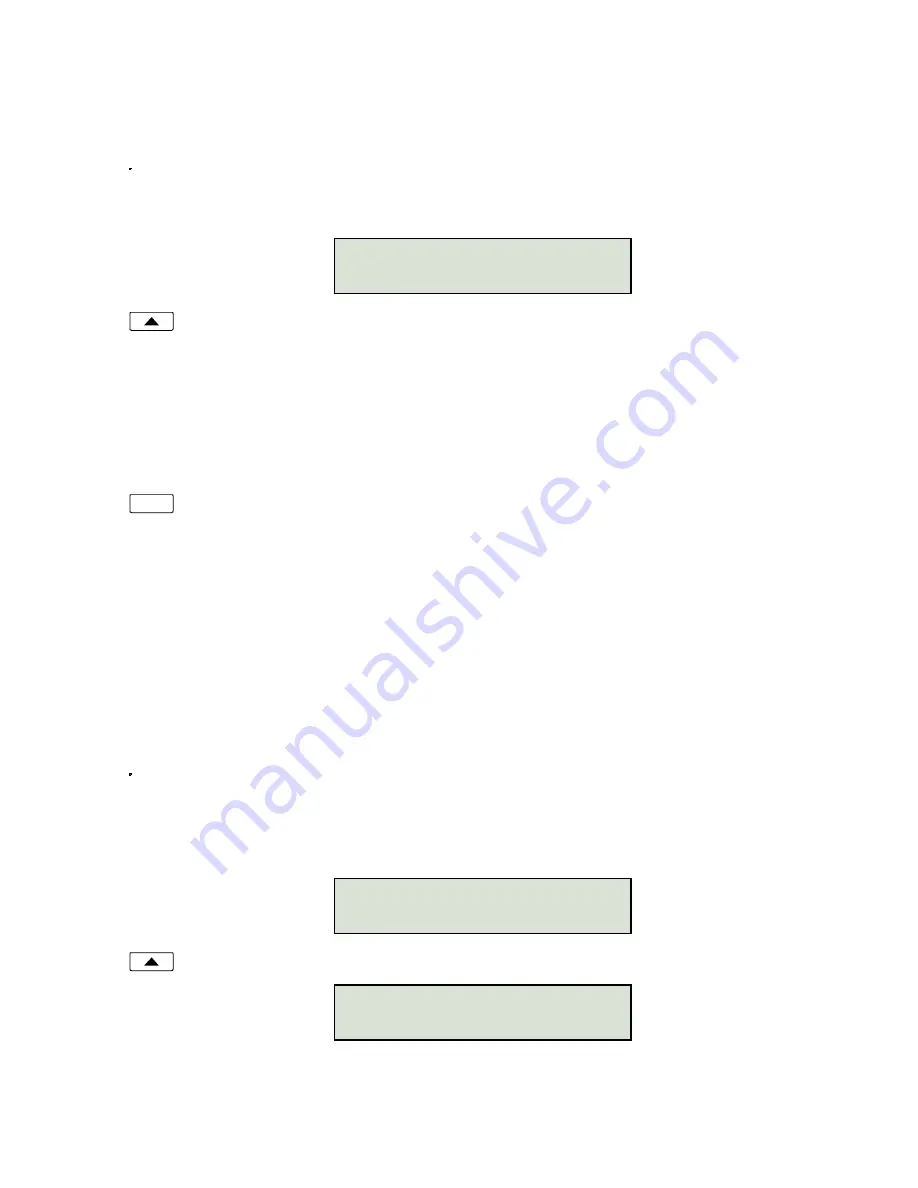
Installation Options
13-280121 Rev. C
Page 21
Feature Activator Keys
Feature Activator keys must be configured to match network feature activator codes that have been
assigned to your line.
Using the dial pad, enter the feature activator code assigned by your network service provider.
If you need to make corrections while entering numbers, select
BKSP
(backspace) to delete the
previous digit.
Select CALL if a call needs to be originated when the feature is activated. When enabled, (CALL)
will appear in the top line of the display as shown above.
With CALL enabled, the feature is always activated within the context of a call. Features that need
to originate a call include Call Forward (on Siemens EWSD), ICM intercom (on Nortel DMS-100),
and Call Pickup.
If the phone is on-hook when a Feature Activator key with CALL enabled is pressed, a new call
will be originated. If the phone is already off-hook when the feature key is pressed, the feature will
be activated within the context of the current call.
The CALL feature is not used with Lucent 5ESS Custom ISDN and Avaya Definity Custom ISDN.
Press the
Done
key twice to return to the key selection menu or press the
Setup
key to exit Setup
Mode.
DSS Keys
DSS keys are a special type of Call Appearance/Directory Number keys that are programmed with speed
dial numbers to provide Direct Station Selection. When the call appearance is idle or busy, DSS keys act
like Speed Dial keys, to call a station. When ringing, DSS keys act like CA/DN keys, to answer a call. The
LED indicator on the key shows the status of the station’s call appearance (idle, ringing, hold, busy).
Shared call appearances for stations you wish to monitor must be configured on your ISDN line. You must
program the DSS number to dial the monitored station on your phone (even if Parameter Download is
provided).
If the Call Appearance/Directory Number is not shown in the top line of the display, you can enter
a reference directory number for the monitored station with the dial pad. This number is not
required for operation.
If you need to make corrections while entering numbers, select
BKSP
(backspace) to delete the
previous digit.
Select DSS#.
Done
10=NETWORK FA#59 (CALL)
|BKSP CALL
08=DSS/DN# 5559876
|BKSP DSS#
1001
|BKSP CLEAR PAUSE






























