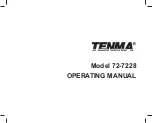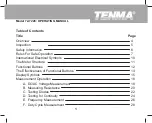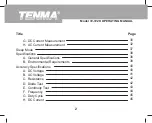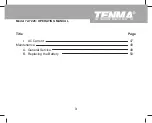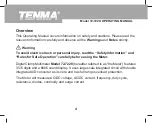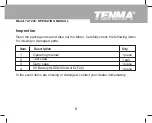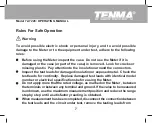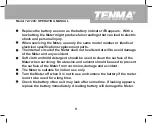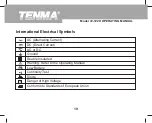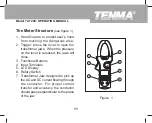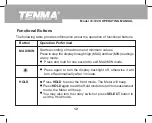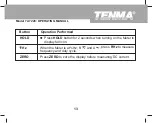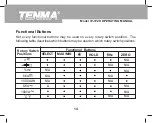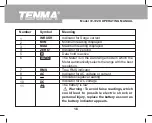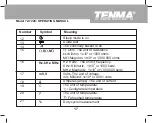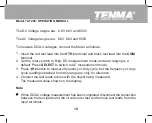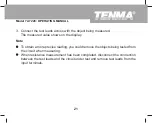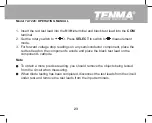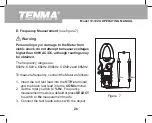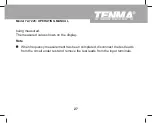Model 72-7228: OPERATING MANUAL
Starts recording of maximum and minimum values.
Press to step the display through high (MAX) and low (MIN) readings
at any mode.
Press and hold for one second to exit MAX/MIN mode.
Press again to turn the display backlight off, otherwise it will
turn off automatically
after 1 minute.
Functional Buttons
The following table provides information about the operation of functional buttons.
Button Operation Performed
MAX/MIN
Press
HOLD
to enter the Hold mode. The Meter will beep.
Press
HOLD
again to exit the Hold mode to return to measurement
mode, the Meter will beep.
You may also turn the rotary switch or press
SELECT
button to
exit the Hold mode.
HOLD
12
Содержание 72-7228
Страница 1: ...72 7228 P N 110401100913 Digital Clamp Multimeter...
Страница 2: ...Model 72 7228 OPERATING MANUAL...
Страница 17: ...Model 72 7228 OPERATING MANUAL Figure 2 Display Symbols see figure 2 15...
Страница 51: ...Model 72 7228 OPERATING MANUAL END This operating manual is subject to change without notice 49...