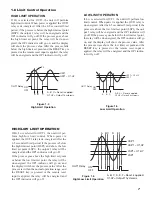3
: Indicate
s
Ab
s
tract Character
s
A
E
I
N
S
X
B
F
J
O
T
Y
C
G
K
P
U
Z
c
H
L
Q
V
?
D
h
M
R
W
=
Table 1.2
Display Form of Characters
Lock
R
TEC-410
Limit Control
Output 1 ~ 2 Indicator
Proce
ss
Unit Indicator
4 Button
s
for ea
s
e of control
s
etup and
s
et point adju
s
tment.
Upper Di
s
play, to di
s
play proce
ss
value,
menu
s
ymbol and error code etc.
Lower Di
s
play, to di
s
play
s
et point
value, parameter value etc.
Lock
S
tatu
s
Indicator
The reference data are re
s
et a
s
long a
s
the re
s
et key
i
s
pre
ss
ed for 4
s
econd
s
.
S
ee
s
ection 3-13.
TEMPCO
Out1
Out2
Figure 1.2
Front Panel Display
How to display a 5-digit number:
For a number with a decimal point, the display will be shifted one digit to the right:
-199.99 will be displayed as -199.9, 4553.6 will be displayed as 4553
For a number without a decimal point, the display will be divided into two alternating phases:
-19999 will be displayed as
45536 will be displayed as
-9999 will be displayed as
Содержание TEC-410
Страница 26: ...24 ...