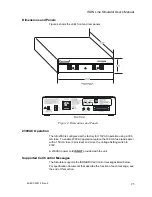ISDN Line Simulator User’s Manual
40-400-00012, Rev. E
18
Information Element unique to that terminal. The EKTS terminal stores the
TEI in its non-volatile memory. All subsequent SETUP messages sent to that
line may then address all, some, or only one device using the TEI.
If the communications device does not store a TEI, then the Simulator’s
EKTS setting should be disabled.
STEP 1
Run the Windows based configuration software.
STEP 2
Select the EKTS setting.
STEP 3 C
hange the setting.
STEP 4
Select
SAVE
to save the setting.
STEP 5
Remove all communications devices from the Simulator and
press the DOWNLOAD button. An automatic RESTART is
issued as part of the
DOWNLOAD.
Note: EKTS is not available when Multi-Point is disabled.
Multi-Point
When the Simulator is configured for multi-point operation, each line can
initialize and support more than one device, using multiple SPID’s. However,
some devices will not operate on multi-point lines. To change this setting,
STEP 1
Run the Windows based configuration software.
STEP 2
Select the
MULTI-POINT setting.
STEP 3 C
hange the setting.
STEP 4
Select
SAVE
to save the setting.
STEP 5
Remove all communications devices from the Simulator and
press the DOWNLOAD button. An automatic RESTART is
issued as part of the
DOWNLOAD.
Note: This setting is not available for NI-1 Switch Types (which are always
operated in multi-point configuration). The default configuration for the AT&T
Switch Type is NO. When set to NO, the Simulator does not screen outgoing
SETUP messages for the Calling Party Number information element, and
incoming SETUP messages are sent point-to-point, not broadcast.
Important: Do not connect more than one device to each Simulator port when
MULTI-POINT is set to NO.
Call Appearances
Another feature of many business telephones, specifically EKTS Mode
Terminals, is the ability to manage multiple calls at one terminal. The
purpose of a Call Appearance is to give the user a method of selecting from
one of several calls and offering an indication of each call’s current status.
Содержание ILS-C
Страница 1: ...ISDN Line Simulator ILS C User s Manual 40 400 00012 Rev E ...
Страница 8: ......