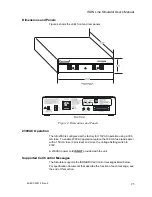ISDN Line Simulator User’s Manual
40-400-00012, Rev. E
19
Some devices permit programming of the Directory Number(s) into the
terminal and associate one or more Call Appearances to manage each DN.
The terminal indicates incoming calls using the received
Called Party
Number
Information Element and lighting the first unused (idle) Call
Appearance assigned to that DN.
However, a simpler method uses the
Call Appearance
Information Element.
With this technique, the switch manages outgoing Call Appearance numbers
and assigns incoming Call Appearance numbers.
The Simulator manages a maximum of 15 Call Appearances per terminal,
which is the default setting. To change the Call Appearance Call Handling
setting,
STEP 1
Run the Windows based configuration software.
STEP 2
Select the Call Appearances setting.
STEP 3
Select
the number of Call Appearances (00-15).
STEP 4
Select
SAVE
to save the setting.
STEP 5
Remove all communications devices from the Simulator and
press the DOWNLOAD button. An automatic RESTART is
issued as part of the DOWNLOAD.
Note: This setting is not available when EKTS is disabled.
Note: A maximum of 4 calls may be on hold with one connected.
When one or more Call Appearances are enabled, the Calling Party
Information Element is not included in incoming SETUP messages.
This
means Basic Mode (AT&T Custom) terminals must have Call
Appearances set to 00 to operate correctly
.
Key Hold
Electronic Key Telephone Service (EKTS) terminals may support Hold, Drop,
Transfer, and Conference (HDTC) features. These feature apply to terminals
that manage multiple voice calls. Some of these operations are performed by
the Simulator.
When a call is placed on hold, the B Channel allocated to that call is
released, but not the call’s status variables or other switch resources. This
means the B Channel may be used for another purpose, and the original call
can be quickly reconnected after the B Channel is released from its
temporary task. Call hold does not apply to the D Channel.
The Simulator supports both Auto Hold and Auto Drop treatment. This refers
to the action performed on an active call when a different call is selected.
With auto hold, when one call is active and a different call is selected, the
first call is placed on hold. With auto drop, the first call is disconnected.
Содержание ILS-C
Страница 1: ...ISDN Line Simulator ILS C User s Manual 40 400 00012 Rev E ...
Страница 8: ......