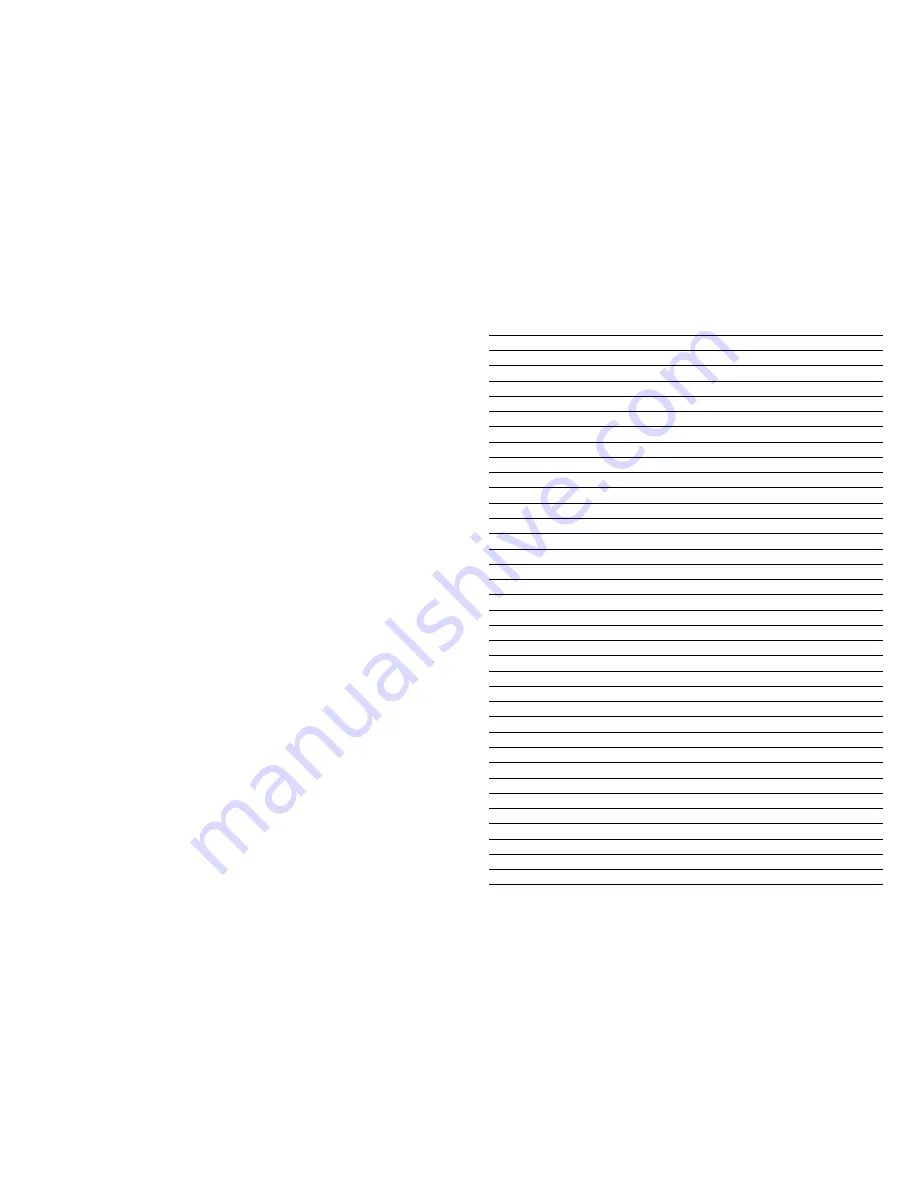
1
© COPYRIGHT 2001 Telstra Corporation Limited
This work is copyright. All rights reserved. Other than for purposes and subject to conditions prescribed under the Copyright Act,
no part of it may in any form or by any means (electronic, mechanical, photo copying, microcopying, scanning, recording or
otherwise) be reproduced, stored in a retrieval system or transmitted without prior permission from Telstra Corporation Limited
ABN 33 051 775 556
™ Trade Mark of Telstra Corporation Limited
® Registered Trade Mark of Telstra Corporation Limited
Contents
Key Features
2
Telstra
A248
Parts Checklist
3
Installation of your new telephone
4
Fitting the optional Desk Stand
5
Safety Instructions
5
Telephone Operation
6
Adjusting the Ringer Volume
6
Receiving a call, using the handset
6
Making a call, using the handset
6
Receiving a call, using Hands Free
7
Making a call, using Hands Free
7
To switch between handset and Hands Free operation
7
Caller List
7
To view Caller List
7
Using Redial
8
Adjusting Hands Free volume
8
Changing the Ring melody
8
Programming One Touch memory keys
8
Storing numbers in the Phone book
9
How to set up your Network keys
10
MessageBank®
10
To turn on Call Waiting
10
How to use your Network features
11
Call Waiting
11
Call Forward
11
To turn on Call Forward
11
To turn off Call Forward
12
MessageBank®
12
To access MessageBank
12
Date & Time
12
Optional Power Adaptor
12
Troubleshooting
13
No Dial Tone
13
Telephone does not ring
13
The MessageBank® indicator does not flash when there are messages waiting
13
Maintenance
13
Product Warranty & Customer Support
14


























