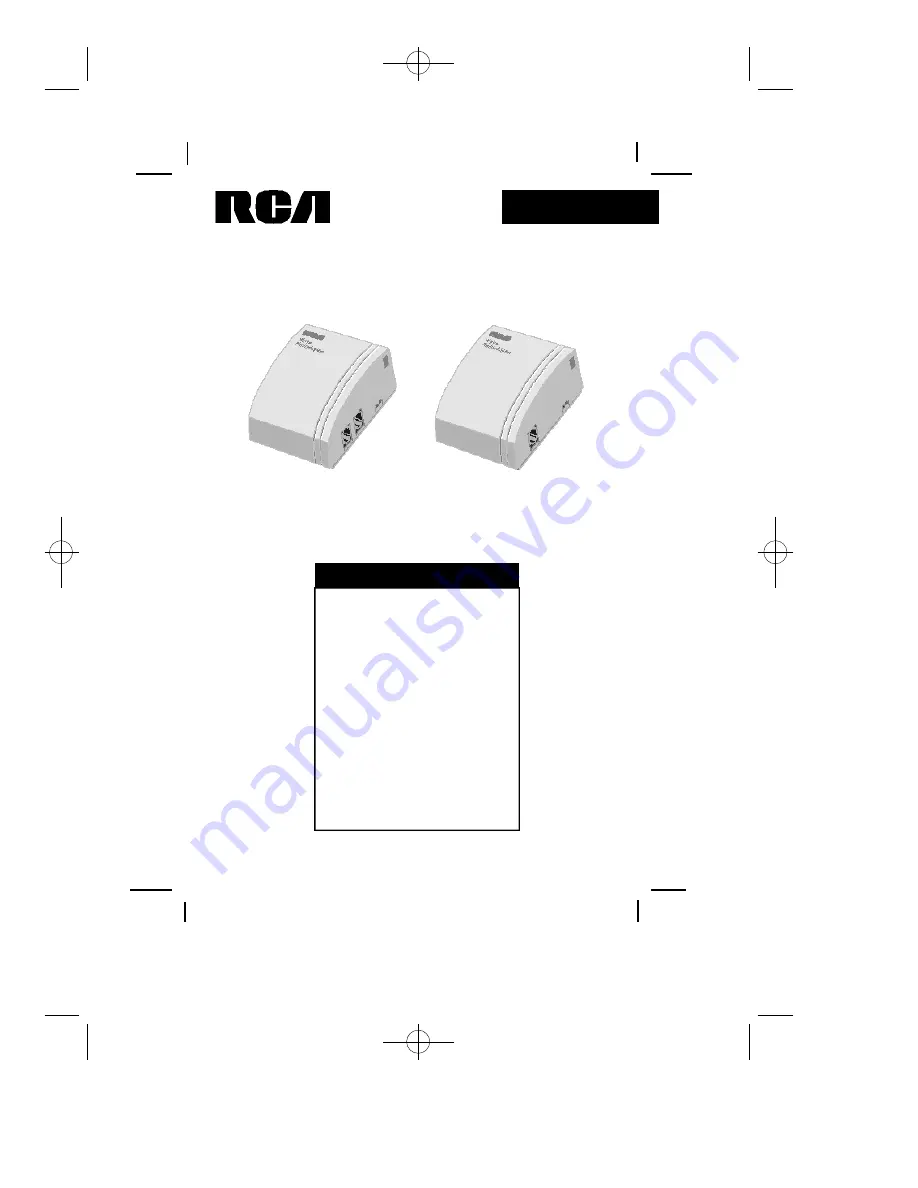
Safety Precautions...............1
Getting Started
Important Notes...............5
System Contents...............5
System Installation...............6
Trouble-Shooting.................7
Things You Should Know.....8
Security Coding...................9
Operating With:
Digital Satellite System......10
Computer Modem............10
Additional Extensions ..........11
Warranty...............Back Cover
Wireless
Phone Jack System
(Digital Satellite System # D916)
RC926
TABLE OF CONTENTS
The Wireless Phone Jack System works with most telephone line devices, such as:
Answering machines • Cordless Phones • Speaker Phones
Computer Modems • Fax Machines •Corded Phones
RCA Digital Satellite System Receiver
926 Manual V2.0(1J9643) 6/10/99 1:39 PM Page 1












