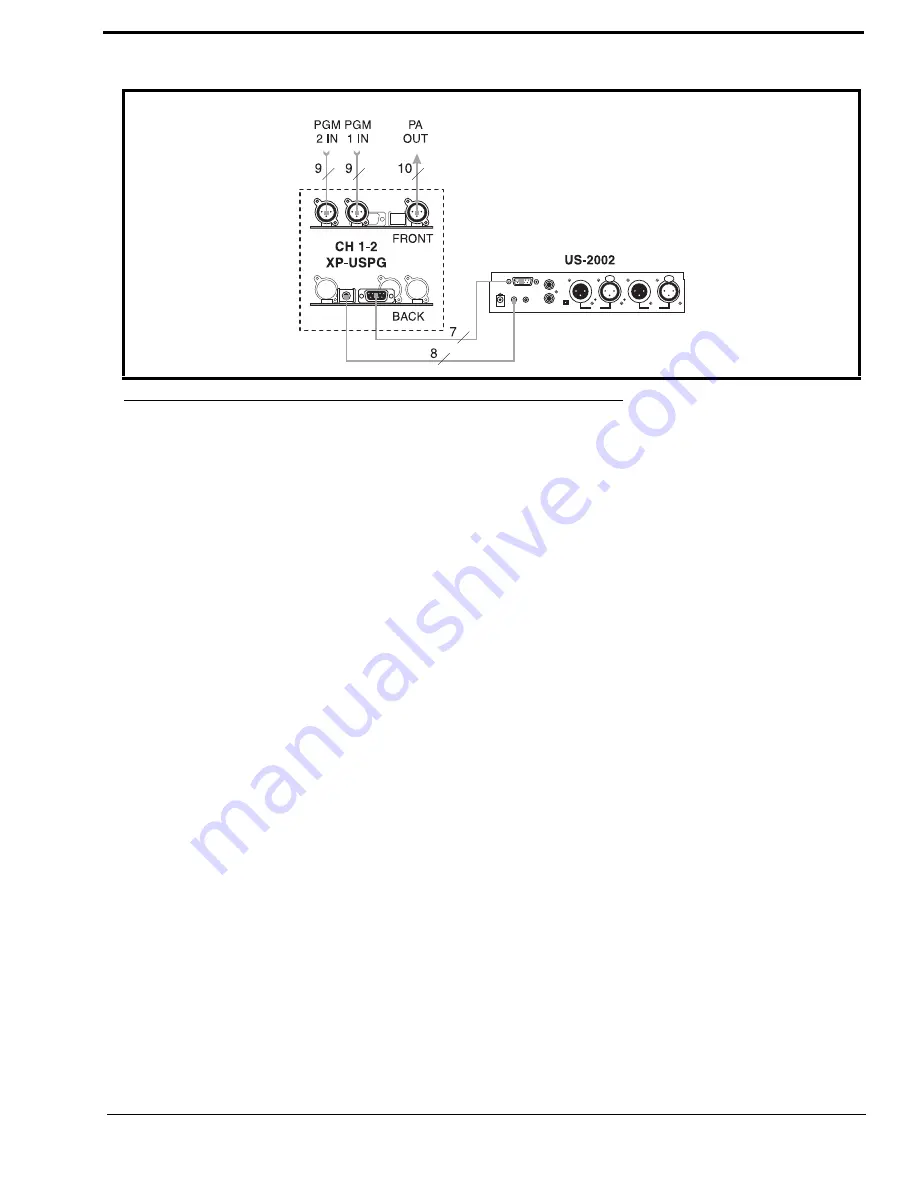
25
The configuration, shown in Figure 14, connects two (2) audio sources to the Program Inputs connector: one (1) for each
channel. Audio sources can be directly connected with a user-supplied DB9M connector. (Refer to the program input
connector specifications, located on page 13, for connector pin-out.) However, a more convenient method is to use an XP-
USPG Breakout Panel as shown. The XP-USPG lets you use standard, 3-pin XLR audio cables to connect audio sources. The
XP-USPG also interfaces the PA jack of the US-2002 to a standard, 3-pin XLR audio cable.
NOTE:
The XP-USPG Breakout Panel can be rack mounted using a BOP-1000 Rack Mount Plate.
FIGURE 14.
External Audio Input and PA Output.
Содержание Audiocom US-2002
Страница 4: ......
Страница 6: ...4 Features FIGURE 1 US 2002 Reference View See Reference Descriptions on page 5 ...
Страница 8: ...6 ...
Страница 28: ...26 FIGURE 15 Audiocom Intercom Cables ...
Страница 38: ......












































