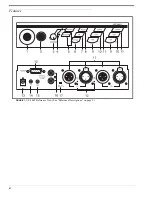7
CHAPTER 2
Installation
Unpacking
The package contains the following items.
NOTE:
Contact the shipper or your Audiocom dealer immediately if anything is damaged or missing.
Configuration Pre-check
Before connecting the US-2002 ensure it is properly configured for your intended usage. Figure 2 on page 8 shows the
configuration jumpers and switches locations.
To
access internal switches and jumpers
, do the following:
1.
Remove
one (1) screw
from the top cover.
2.
Remove
three (3) screws
from each side.
NOTE:
Switch SW2 can be accessed through the back panel. If you change any switch settings while the US-2002 is
operating, you must perform a reset: either cycle power off then on, or simultaneously press the All Talk and
Listen 1 keys, then release them. The sidetone controls are adjusted after power-up and are normally
accessed through the bottom cover.
Quantity
Description
1
US-2002 Intercom Station
1
Warranty and Registration Card
1
User Manual
4
Rubber feet for desktop use of the US-2002
1
Termination plug for special applications (Figure 13 on page 24)
Содержание Audiocom US-2002
Страница 4: ......
Страница 6: ...4 Features FIGURE 1 US 2002 Reference View See Reference Descriptions on page 5 ...
Страница 8: ...6 ...
Страница 28: ...26 FIGURE 15 Audiocom Intercom Cables ...
Страница 38: ......