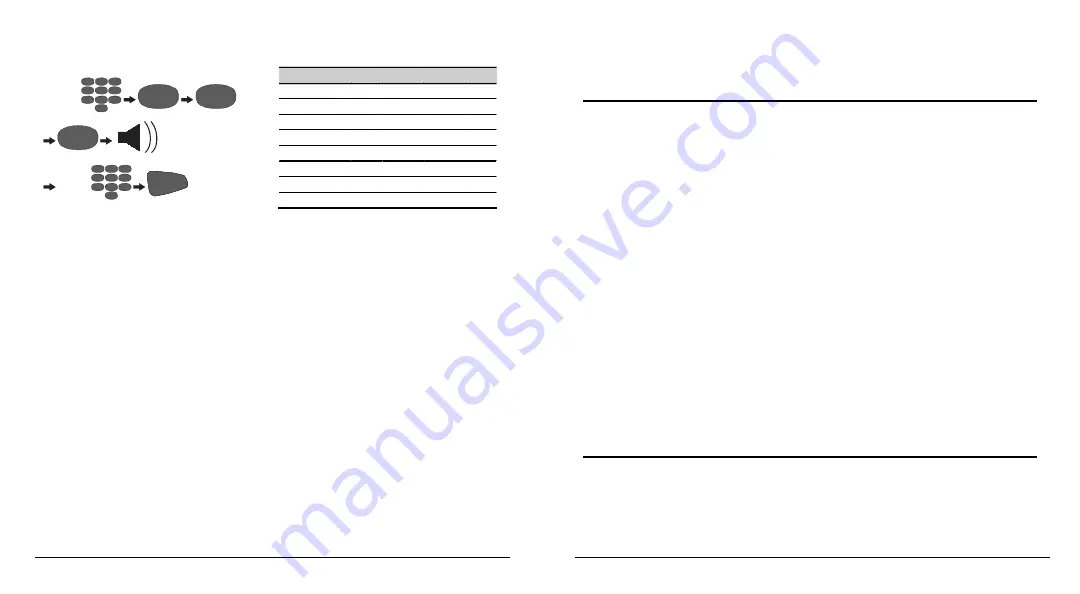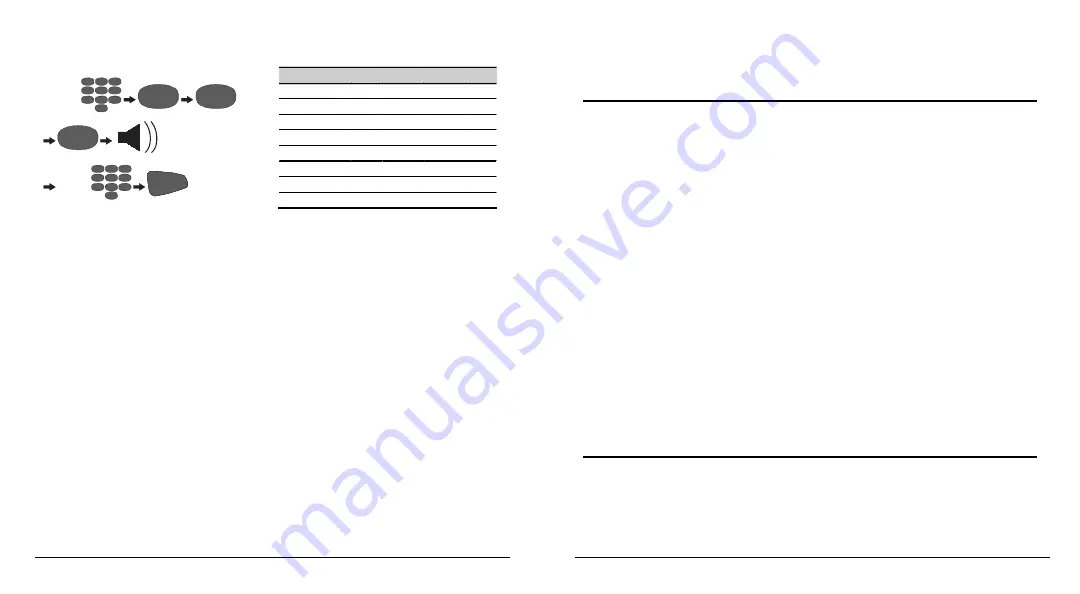
Voice Guide Keypad - LED63VG User Manual
3
Contents
Disclaimer
2
General Information
4
Limited Warranty
4
Warnings
4
Overview
5
Sound Indication
5
Voice Messages
5
LED Indication
7
Keypad
7
Operation
8
Arming
8
Full
8
Stay
8
Force
9
Instant
9
Panic
10
Disarming
10
Stopping the Alarm
11
Ambush Code
11
User Level
Programming
11
User Code Change
12
Bypassing
12
Technical Troubles Review
12
Events Memory Review
13
Chime Enable/Disable
15
Manager Level
Programming
16
Manager Code Change
16
Changing User Code/Rights 17
Events Memory Review
19
Chime Enable/Disable
19
Bypassing
20
Setting the Clock
20
Setting the Date
20
Adding a Proximity Card
21
Removing a Proximity Card 21
Real Time Clock Adjustment 21
Jumper Settings
22
Voice Guide Keypad - LED63VG User Manual
22
Real time clock adjustment
key sequence:
CODE
PRG
9
7
(2 beeps)
COR-
REC-
TION
ENT
Address J0 J1 J2 JT
0 0
0
0
1
1 0
0
1
0
2 0
1
0
0
3 0
1
1
0
4 1
0
0
0
5 1
0
1
0
6 1
1
0
0
7 1
1
1
0
Jumper Settings