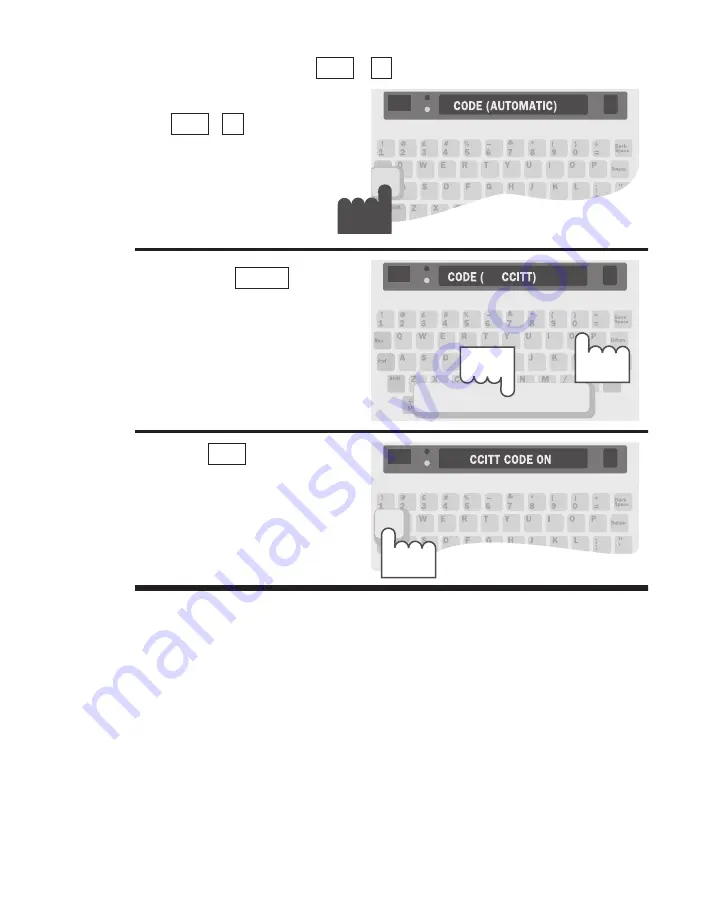
Press
Esc
Press
Ctrl
Hold
down…
…and
press
CODE
Setting CCITT Code
+
/
CODE
0
Ctrl
CODES • 63
1. Press the Code key
(
+
/
CODE
).
2. Press the
until
you see
(CCITT)
.
3. Press to
select
CCITT (If you need to
change a CCITT default
setting, see
Changing
CCITT Settings
on the
next page).
Return
Spacebar
0
Ctrl
CCITT Settings and Computer Connections
If you use CCITT code often, you may need to change settings. You
can change the following settings on your Minicom 6000 before or
during your call:
Originate/Answer
determines which machine is calling (originating)
and which machine is answering. The default is
(ORIGINATE)
.
Duplex
controls how characters are displayed. If you get double
characters (lliikkee tthhiiss) or none at all, change the setting from
(FULL)
to
(HALF)
. The default is
(HALF)
.
Parity
controls how your Minicom 6000 checks for errors. You can
choose
(8N1)
or
(7E1)
. The default is
(8N1)
.
Содержание Minicom 6000
Страница 2: ...USING YOUR MINICOM 6000 305 007555...
Страница 9: ...6 INTRODUCTION Overview of the Minicom 6000...
Страница 12: ...INTRODUCTION 9 GA...
Страница 23: ...20 BASIC CALLING...
Страница 33: ...30 ADVANCED CALLING...
Страница 39: ...36 AUTO ANSWER...
Страница 55: ...52 DIRECTORY...
Страница 77: ...74 SERVICE...






























