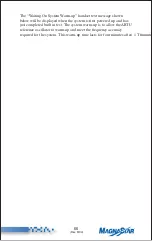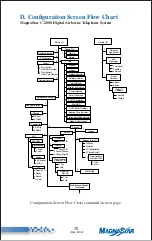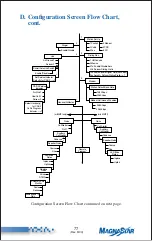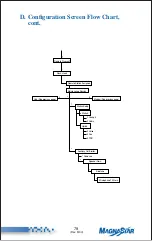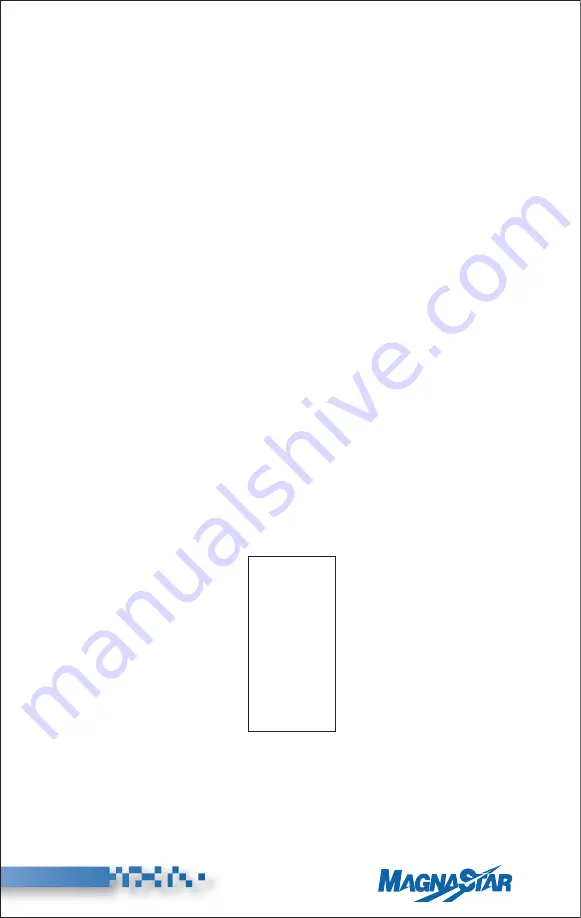
65
(Rev. 8/04)
®
There are several reasons why abnormal call termination may occur.
They may be caused by poor radio link conditions, antenna blockage,
radio frequency interference, base station coverage problems because
operation is below 18,000 feet or ground network problems. If an air-
craft is experiencing excessive call hand-off failures, then it is suggest-
ed to first check the RF cabling and antenna installation on the aircraft.
Check for damaged coaxial cables shields or loose coaxial cable con-
nectors, especially the SMA connectors on the P/N 620317-1 duplexer.
The “Radio Fault” handset text message shown below will display a
three digit code if the ARTU detects a built-in test fault. The red fault
light on the front of the unit will also be illuminated if this message
appears. The fault codes may be an even or an odd number. Even
numbered fault codes indicate that the ARTU has experienced a
recoverable fault. The fault may clear itself within a few minutes.
If the problem does not clear itself, then reset the ARTU. This can
be accomplished by pulling the circuit breaker and removing power
for greater than 30 seconds. If the problem reoccurs, then the ARTU
should be replaced. Odd numbered faults indicate a non-recoverable
fault and usually indicate an intermittent or broken ARTU. Intermittent
problems may be cleared by cycling power for greater than 30 seconds.
If an ARTU is replaced, please include the reported fault code and any
other relevant information with the unit to explain the reason for unit
replacement.
Radio
Fault
XXX
Содержание MagnaStar C-2000
Страница 1: ...C 2000 User Guide Version 1 01 DIGITALAIRBORNE TELEPHONE C 2000 ...
Страница 43: ...Customer Assistance A Customer Care B Service and Technical Inquiries ...
Страница 51: ... 40 Rev 8 04 ...
Страница 53: ...HF Radio Service Connection A Placing an HF Radio Call A1 Conference Calls ...
Страница 69: ...55 Rev 8 04 ...
Страница 75: ...Signal Coverage A Verizon Airfone North American Terrestrial Network ...
Страница 76: ......
Страница 77: ...Billing Procedures A Master Account ...
Страница 79: ...Fax and Modem Requirements A General Comments B Fax Requirements C Modem Data Requirements ...
Страница 97: ...Aircall Numbers ...
Страница 99: ...80 Rev 8 04 Notes ...
Страница 100: ... 81 Rev 8 04 Notes ...