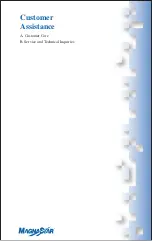®
25
(Rev. 8/04)
F. Data Calls
The MagnaStar C-2000 and the Verizon Airfone system provide
connections for data modems.
The modem software should be configured to dial with DTMF tones.
F1. Data Calls Using a C-2000 Handset
1. Connect the Modem or PC’s RJ-11 cord into the RJ-11 jack on
the handset.
NOTE: As an alternative, the RJ-11 cord may be connected to a remote RJ-11 jack
if one is provided for that handset.
2. The airborne Modem should be configured with its “Redial”
function off.
3. Place the handset off-hook, press “4” (Modem) on the C-2000
handset and command your modem to dial.
NOTE: It is not necessary to press “4” (Modem) if this C-2000 handset has been
configured as a modem station; see Section VI, B5. If the handset has been
configured as a PC station, the “4” (Modem) does not have to be entered
at the C-2000 handset, but it must be entered from the communications
software. The C-2000 system uses the “4” to distinguish a data call from
a fax call.
4. After the modem call is connected, the handset may be placed back
in its holder.
5. At the completion of the call, press “End Call” to terminate the
connection. The connection will be terminated automatically if
the ground party hangs up first.
Содержание MagnaStar C-2000
Страница 1: ...C 2000 User Guide Version 1 01 DIGITALAIRBORNE TELEPHONE C 2000 ...
Страница 43: ...Customer Assistance A Customer Care B Service and Technical Inquiries ...
Страница 51: ... 40 Rev 8 04 ...
Страница 53: ...HF Radio Service Connection A Placing an HF Radio Call A1 Conference Calls ...
Страница 69: ...55 Rev 8 04 ...
Страница 75: ...Signal Coverage A Verizon Airfone North American Terrestrial Network ...
Страница 76: ......
Страница 77: ...Billing Procedures A Master Account ...
Страница 79: ...Fax and Modem Requirements A General Comments B Fax Requirements C Modem Data Requirements ...
Страница 97: ...Aircall Numbers ...
Страница 99: ...80 Rev 8 04 Notes ...
Страница 100: ... 81 Rev 8 04 Notes ...