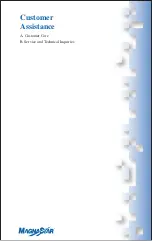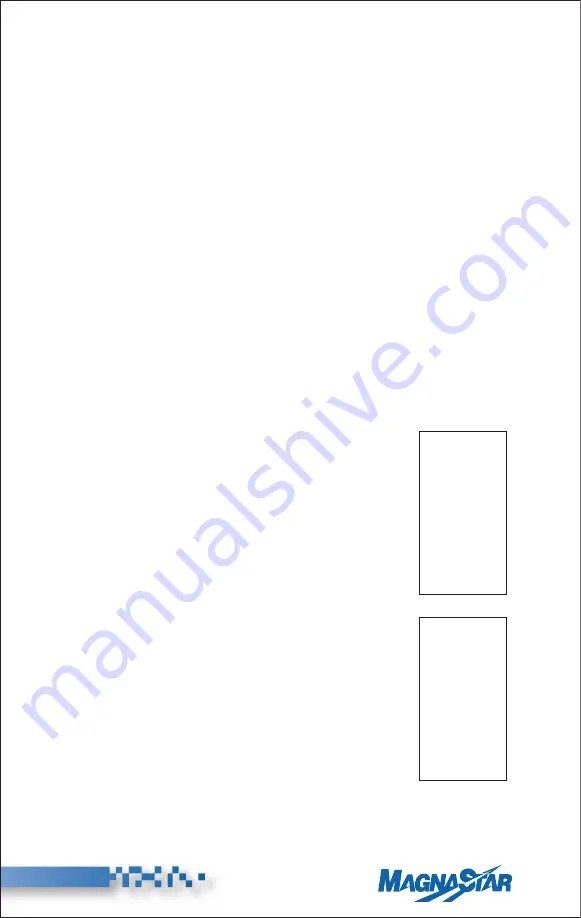
®
22
(Rev. 8/04)
Receiving a Fax
When receiving uplink faxes through the C-2000 handset, participation
of both air and ground parties are required. Two methods of accom-
plishing this are manual and poll receiving.
a. Manual Receive Operation.
This method of receiving a fax is to
first establish voice communication and then switch the call over
to fax mode. Most fax machines have a 40 second “time out” on
attempting to establish a communication link with another fax
machine, i.e., the fax machine will quit trying to transmit and dis-
connect after 40 seconds if it is unable to establish initial communi-
cations with another fax machine. Therefore, some synchronization
is required between the airborne and ground parties to give the two
fax machines enough time to establish communications with each
other. To send a fax through manual receive operation the ground
party must answer the initial fax call from the aircraft.
1. The ground party calls the handset that the airborne fax machine
is connected to.
2. The airborne party answers the voice call using the C-2000 hand-
set, which is connected to the fax machine.
3. On the C-2000 handset, inform the ground party
that you are going to put the call on hold to
switch to fax mode. Put the call on hold by
pressing “+” (Put Call on Hold) then immediate-
ly switch to fax mode by pressing “3” (Fax).
4. If the airborne fax machine has a handset take
the fax machine handset off-hook (either by lift-
ing its attached telephone handset or switching
the RJ-11 hook switch to the off-hook mode).
5. The ground party presses “Start/Transmit” on
their fax machine and then replaces the handset
on the fax machine.
6. The airborne party presses “Start/Transmit” on
their fax machine.
7. At the completion of the call, press “End Call”
to terminate the connection. The connection will
be terminated automatically if the ground fax
machine hangs up first.
Air-Ground
Call:
(____)
____-______
Put Call
on Hold —>+
Conf:
Voice — —>1
Inplane —>2
Switch to
Fax — —>3
Modem —>4
TDD — —>5
2nd Call —>8
Go Back —>#
Содержание MagnaStar C-2000
Страница 1: ...C 2000 User Guide Version 1 01 DIGITALAIRBORNE TELEPHONE C 2000 ...
Страница 43: ...Customer Assistance A Customer Care B Service and Technical Inquiries ...
Страница 51: ... 40 Rev 8 04 ...
Страница 53: ...HF Radio Service Connection A Placing an HF Radio Call A1 Conference Calls ...
Страница 69: ...55 Rev 8 04 ...
Страница 75: ...Signal Coverage A Verizon Airfone North American Terrestrial Network ...
Страница 76: ......
Страница 77: ...Billing Procedures A Master Account ...
Страница 79: ...Fax and Modem Requirements A General Comments B Fax Requirements C Modem Data Requirements ...
Страница 97: ...Aircall Numbers ...
Страница 99: ...80 Rev 8 04 Notes ...
Страница 100: ... 81 Rev 8 04 Notes ...