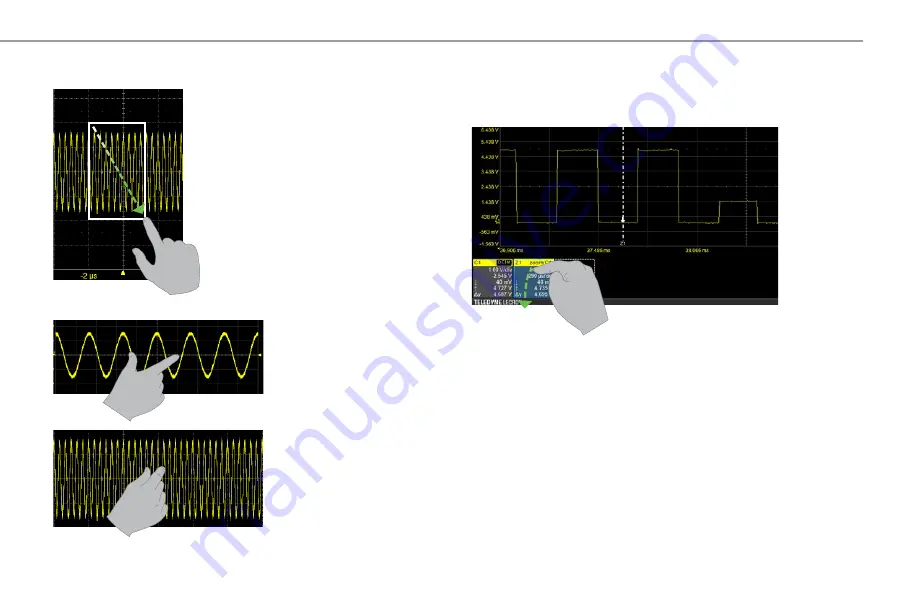
HDO9000 Getting Started Guide
19
Zoom
Turn Off
To create a new zoom trace, touch then drag
diagonally to draw a selection box around the
portion of the trace you want to zoom. Touch
the Z
n
descriptor box to open the zoom factor
controls and adjust the zoom exactly.
To "zoom in" on any trace,
unpinch two fingers over the
trace horizontally.
To "zoom out" on any trace,
pinch two fingers over the
trace horizontally.
To turn off a trace, flick the trace descriptor box toward the bottom of
the screen.
BASICS






























