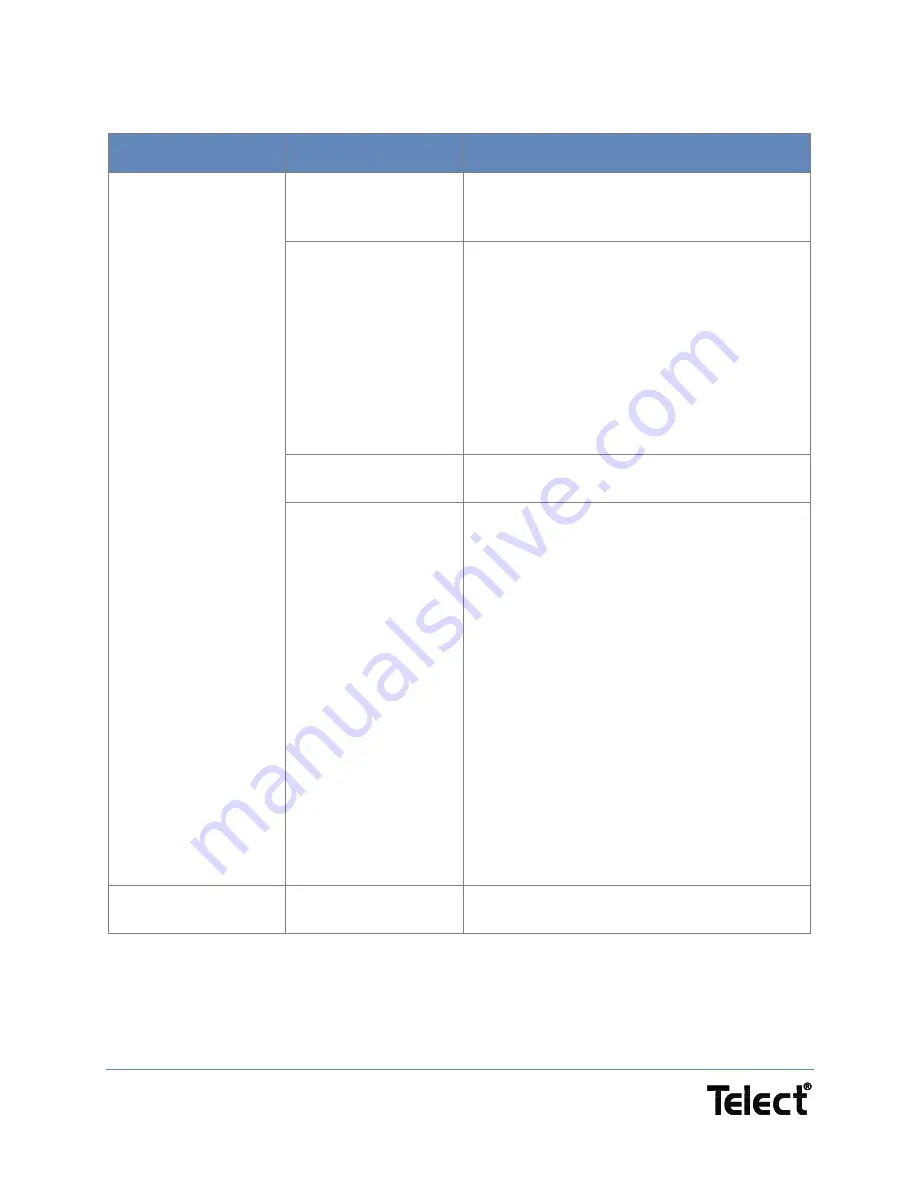
Page 3-72
USB communications
problem
Incorrect, disconnected
or faulty cable.
Check a USB A/B cable is plugged into the USB
port and a PC USB port.
Replace faulty cable.
SC200 serial communi-
cations are disabled.
Check that
S3P Access
is enabled.
To Enable/Disable S3P access,
1. On the SC200 keypad go to
Settings
>
Setup
>
S3P Access
. Select
Enabled
or
Disabled
.
OR
1. Connect to the SC200 with a web browser.
2. Go to
Identity
>
Communications
>
Serial
.
3. Set S3P Access to
Enabled
or
Disabled.
DCTools not installed
on PC or wrong version.
Install latest version of DCTools. Download from
www.powerware.com/downloads.
Password required to
change settings.
To set a Write Access Password,
1. Connect to the SC200 with DCTools/Web.
2. Go to
Configuration
>
Communications.
3. Type a password into the
Write Access Pass-
word
field.
NOTE
:
Passwords are case sensitive, maximum
32 characters.
4. Click
Apply Changes
.
To clear or change a Write Access Password,
1. Connect to the SC200 with DCTools/Web.
2. Go to
Configuration
>
Communications.
3. Type a new password into the
Remote Access
Password
field or leave the field blank for no
password control.
4. Click
Apply Changes
.
5. Enter the old password.
Serial communications
are disabled
S3P Access
is disabled.
Set S3P Access
to Enabled.
Table 8 - Troubleshooting issues and actions: SC200
Problem
Possible cause
Required action





































