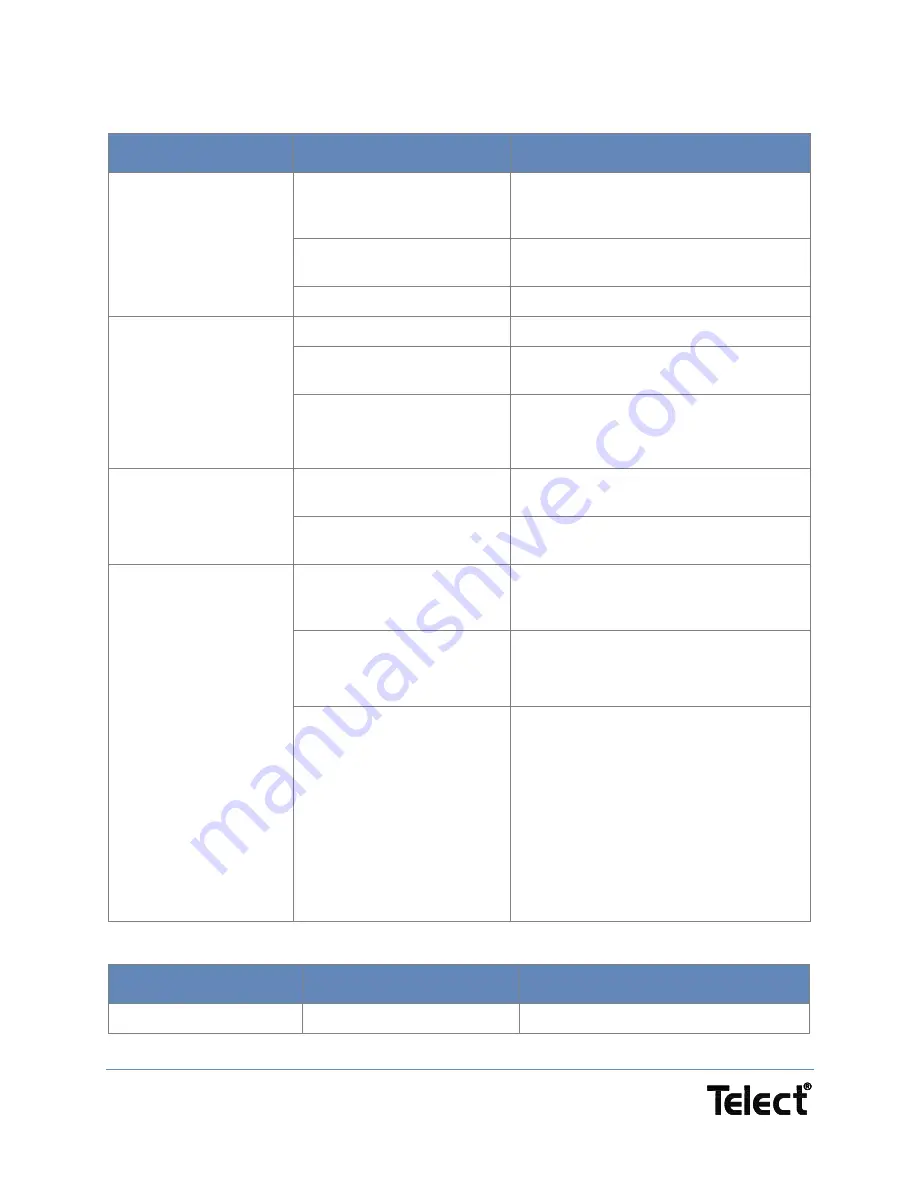
Page 3-67
Rectifier red LED on.
Very high or low AC voltage,
or AC supply failed.
Power system will return to normal opera-
tion when the AC supply voltage is within
the specified range.
DC overvoltage
Remove and re-insert rectifier(s) or shut
down and restart using
DCTools
.
Internal rectifier fault.
Replace the rectifier.
Low system output voltage
(rectifiers not in
current limit).
Rectifiers are off.
Restore the AC supply.
Battery test and/or tempera-
ture compensation is active.
Disable active function(s) if not required.
Incorrect float voltage setting
at system controller.
Correct the float voltage setting of the sys-
tem controller.
Record new setting.
Low system output voltage
and rectifier yellow LEDs
are on. (Rectifiers are in
current limit.)
Load is too high for rectifier
capacity.
Install additional rectifiers.
Battery is recharging after AC
supply failure.
Check that the battery has recharged
within the expected time.
High system
output voltage.
Equalize, Fast Charge, and/or
Temperature Compensation
is active.
Disable active function(s) in system
controller if not required.
Incorrect float voltage setting
at system controller.
Correct the float voltage setting of
the system controller.
Record new setting.
Faulty rectifier.
Locate the rectifier with the highest
output cur-
rent and remove this one first.
If the first rectifier removed is not faulty,
remove each of the remaining rectifier
modules one at a time, until the faulty rec-
tifier is found. (The output voltage returns
to normal when faulty rectifier is removed.)
Replace faulty rectifier with one that is
working.
Return the faulty rectifier for service.
Table 5 - Troubleshooting issues and actions: System DC
Problem
Possible cause
Required action
System has no DC output
Load fuse is open.
Check for open fuse. (Rectifiers are on.)
Table 4 - Troubleshooting issues and actions: Rectifiers
Problem
Possible cause
Required action
























