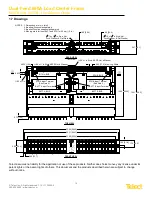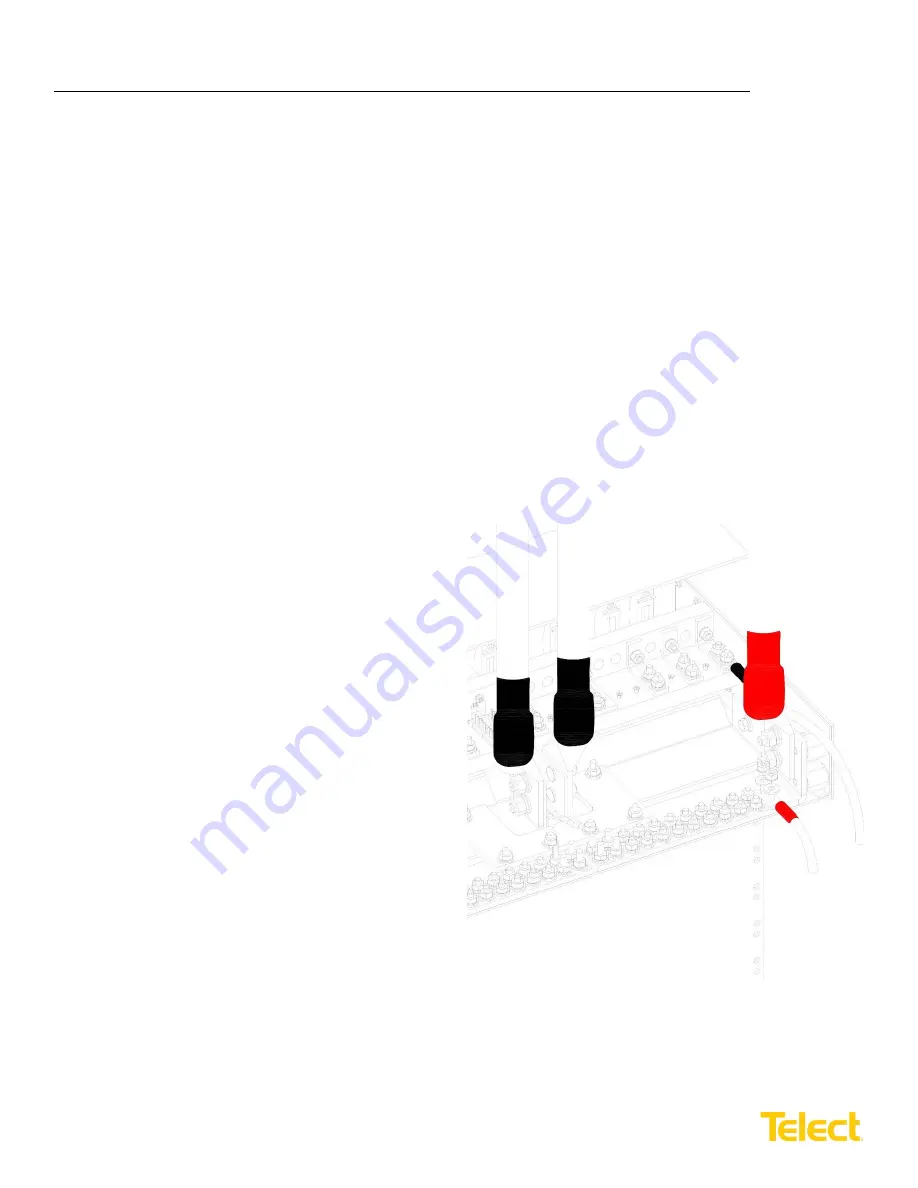
Dual-Feed 600A Load Center Frame
600CB10 & 600CB12 Installation Guide
10
© Telect, Inc. All rights reserved. 7.14.17 136429-2
509.926.6000 :: www.telect.com
15. Also, test fuse alarm relay contacts at CB-F alarm terminals.
•
Expect continuity (0
Ω
) between Terminals C and NC
•
Expect an open circuit (
∞Ω
) between Terminals C and NO
16. Repeat Steps 13 and 14 to power up Side B. A PWR and B PWR LEDs must both be green.
17. Make sure input power is off again before installing output wiring to this device.
18. For output wiring, crimp dual-hole lugs onto one end of #10 to #2/0 AWG copper output wires, as required by NEC.
(Work with one output wire at a time.)
19. Insulate lug barrels with UL94 V-0 rated heat shrink tubing.
20. Clean the panel terminal and lugs with non-abrasive, non-metallic pad.
21. If required, lightly coat antioxidant on lugs and output BATT and RTN terminals and then connect lugs to terminals, as
shown in Figure 10. (NEC specifics only one lug and load at each output terminal.) Tighten nuts to no more than 50-
in./lb. (5.6 N
•
m), max. Then connect other end of output wire to load.
22. Install circuit breakers or fuses, as shown in Figures 11 and 12.
a. Use screws provided with circuit breaker or fuse
holder to attach cover to breaker or holder. (Use
the cover removed previously for circuit breakers.
The fuse holder requires a cover.)
b. Insert a breaker in the load center frame. (“Line”
is on top. Breaker is “upside down” so ON toggle
is up.) Or, insert holder in load center frame
(“Load” is on top.)
c. Fasten the cover to the load center using the
screw previously removed with the cover in Step 1.
d. If applicable, install fuse.
Figure 10 – Output Lug Connections