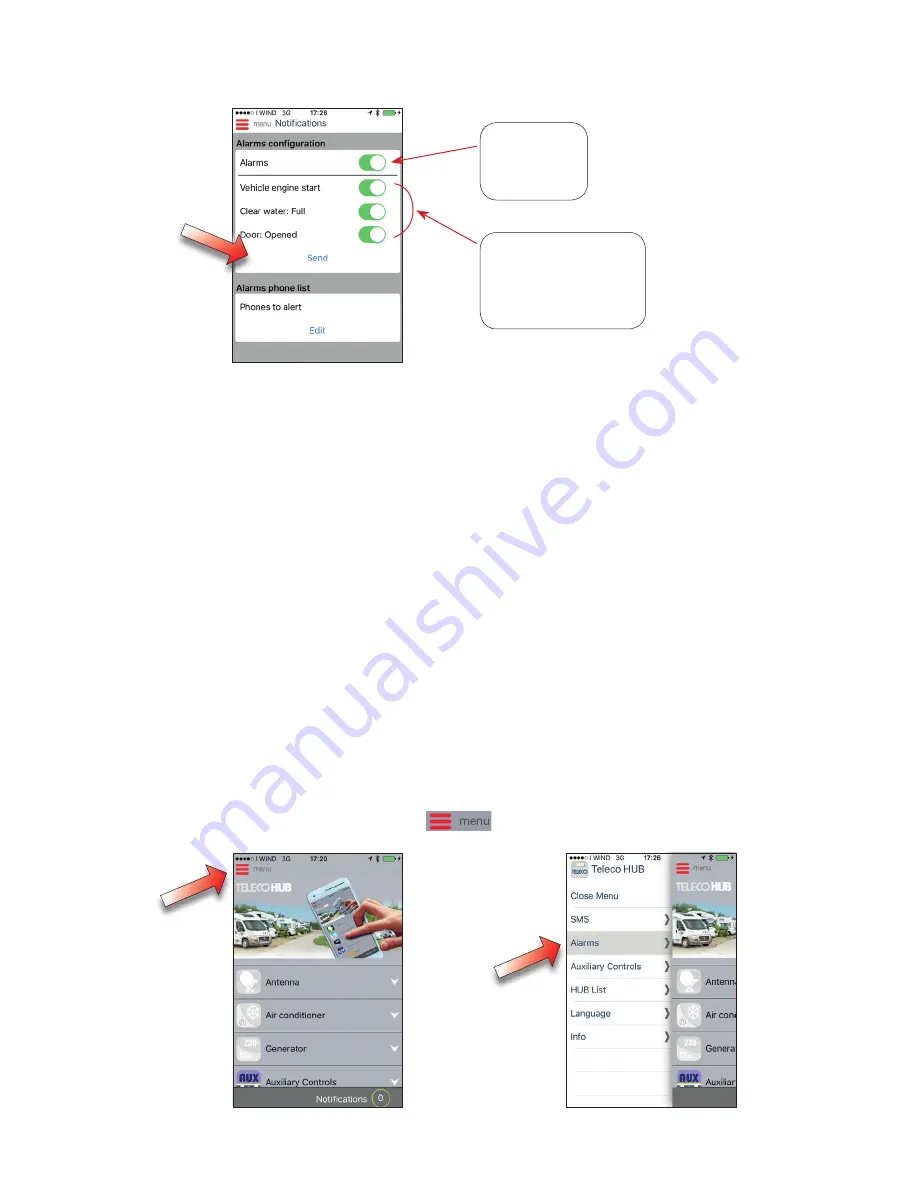
27
3. Use the “Alarms Configuration” to activate/deactivate the alarms and
confirm by pressing “Send”
General
enabling of
the alarms
Enabling of individual
alarms, as they are
configured on the inputs
configuration page
Configuration is not yet complete because it is necessary to define the list
of telephone numbers to which the alarm SMS messages must be sent (see
following paragraph).
Note:
it is possible to activate/deactivate alarms remotely via SMS message,
but it is not possible to modify the list of phones to be warned.
●
Configuration of the telephone numbers to which SMS alarm
messages are to be sent
The HUB sends SMS alarm messages to the numbers present in a list of 4
telephone numbers.
To add a phone number to the list use a smartphone that has been
Bluetooth paired with the HUB:
1. Remain close to the HUB and open the TelecoHUB App on the
smartphone (if the App is already open, scroll the screen down to force
reconnection): the smartphone automatically connects to the HUB via
Bluetooth
2. Press Menu
and select the «Alarms» item
Содержание TIG3000B
Страница 1: ...TELECO HUB I N S T A L L A T I O N G U I D E A N D U S E R M A N U A L GB...
Страница 36: ...36...
























