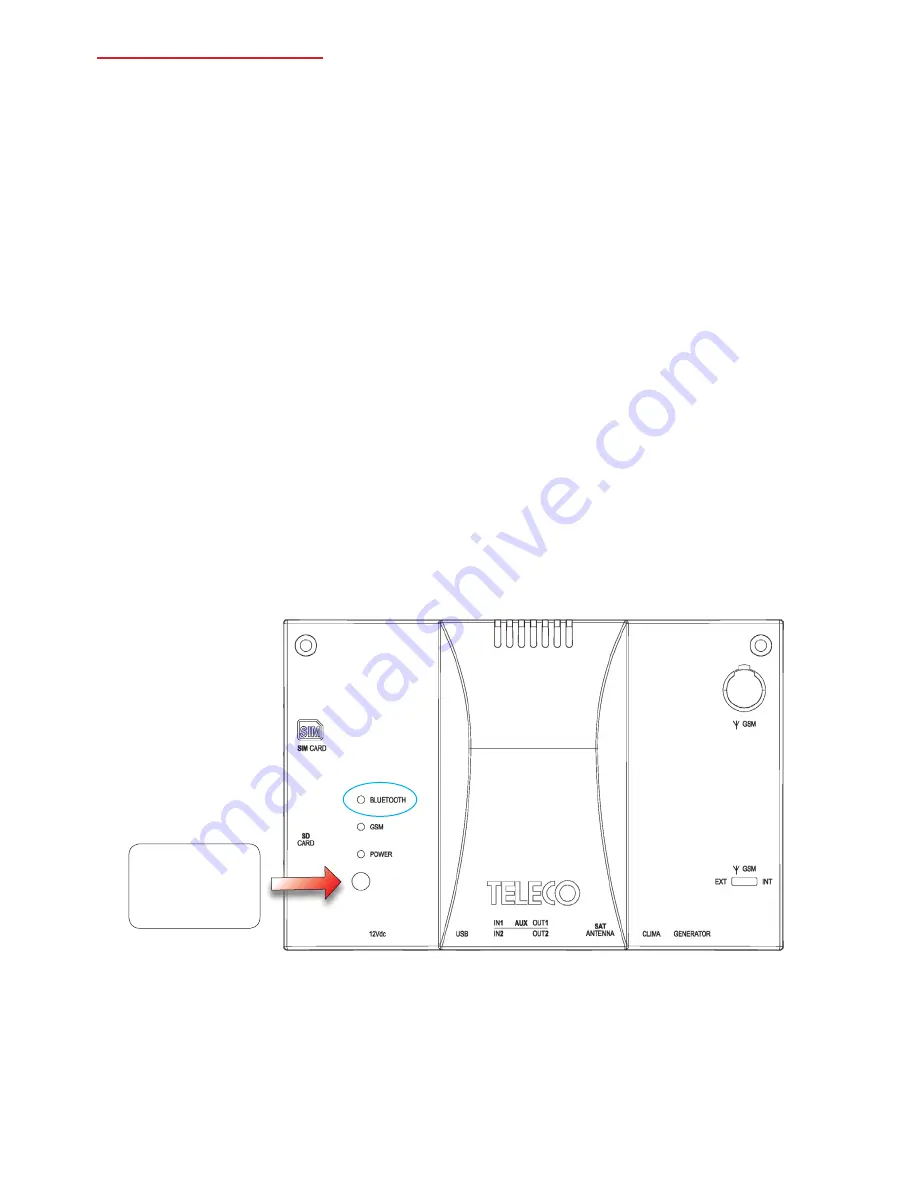
15
HUB and Smartphone
detailed configuration
The HUB has been developed to allow proximity (nearby) and remote
control of your Camper or Caravan using mobile devices such as
smartphones, tablets etc. Works via Bluetooth in the immediate vicinity
(about 10 metres) and automatically goes to GSM (SMS) operation
over greater distances. You can find the free “Teleco HUB” app in the
Apple AppStore on the Google PlayStore. It can be installed on all the
smartphones that will be used to control the HUB.
●
Pairing a smartphone for Bluetooth connection
To pair a smartphone press the HUB pairing key (Fig. 1) and release it: the
blue LED starts flashing (1 second on and 1 second off).
Press and release:
The BLUE LED
starts flashing
■
Bluetooth Connection
To ensure your privacy the HUB only communicates via Bluetooth with
paired smartphones.
Paired smartphones connect to the HUB automatically when the TelecoHUB
App is opened.
To force a connection attempt scroll the main App window downwards.
Should connection fail to occur, check that the smartphone Bluetooth
function is on: if necessary activate it as per the instructions for the
smartphone.
It is possible to connect one smartphone at a time. So if the blue LED is
on (steady, not flashing) to indicate that a connection with a smartphone is
already established, no other connection, pairing or deletion tasks may be
performed until the current connection has been terminated.
Содержание TIG3000B
Страница 1: ...TELECO HUB I N S T A L L A T I O N G U I D E A N D U S E R M A N U A L GB...
Страница 36: ...36...






























