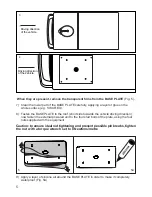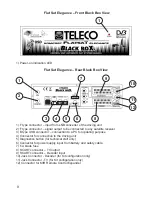Important notice
Flat Sat Elegance is packaged in two separate cartons for transport reasons:
a) the first package contains the driving unit with all the cables, and the Black Box;
b) the second package only contains the dish.
• It is important to check that the dish has not been damaged during transport when
the package is opened. In particular, check the following carefully:
• By resting the dish edge against a flat surface (e.g. the floor or a wall) check that it makes
contact to the surface all around. If it is not so, try and make the edge level, without denting
the dish, or call our After-Sales Service.
• After checking that everything is in order, install the dish on the driving unit as follows:
1) Temporarily connect the Black Box to the Driving unit via the grey motor cable.
2) Connect the Mir remote control expander to the "IR BLACK BOX" connector in the
Black Box.
3) Power the Black Box using a battery.
4) Press the System ON-OFF button on the remote control and wait (about 30 seconds)
for the dish support mast to rise.
5) Once you have reached the desired position, disconnect the power supply cable to
switch off the Flat Sat Elegance.
6) Secure the dish to the mast and screw down the four supplied screws.
7) Turn the unit on again and wait for the antenna to close.
8) Disconnect the Black Box, the battery and install the driving unit on the vehicle.
Recycling:
with a view to reducing disposal of waste electrical and electronic
equipment as much as possible, do not throw out this appliance, once it has
reached the end of its life, together with other unsorted municipal waste, but make
use of a recycling centre.
YES
NO
3
Содержание FlatSat Elegance
Страница 1: ...UK Installation manual Flat Sat Elegance...
Страница 25: ...24 Flat Sat Elegance 500...
Страница 27: ...26 Flat Sat Elegance 650 850...
Страница 29: ...28...
Страница 33: ...32...
Страница 35: ...34 Kit labels Black Box Decoder Sat TV 28 05 2013...
Страница 36: ......