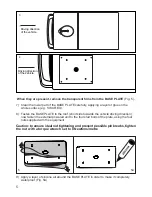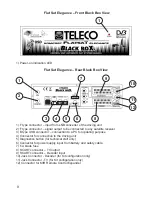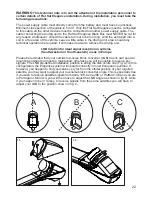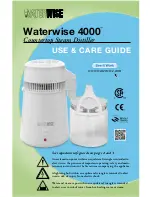16
Kit with Black Box and Sat Decoder, without TV
This configuration will allow you to:
• control
your Black Box
and DECODER with ONE remote control, but NOT your TV.
You can switch the Black Box and the Decoder on and off via one button.
• In this configuration, you will control the TV via its remote control as it is not part of the Kit.
The following Kits are available:
Kit with Sat FORCE HD CI+ receiver
Kit with TivuSat DS510M receiver (Italy only)
Kit with TNT SD M6000 receiver (France only)
Kit with TNT HD M5200/M7000 receiver (France only)
Connection diagrams
16) Connect the grey cable (motors) to the MOTOR UNIT connector and the white coax
cable (antenna) to the LNB connector of the Black Box.
17) Connect the BLACK cable of the Black Box to the NEGATIVE POLE of the vehicle
12 Volt Battery and the RED cable to the POSITIVE POLE + (remember not to mix
the + and - poles up), using 2 cables of 2.5 mm2 cross section.
18) The GREEN safety cable of the Black Box must be connected to Pin 15 of the vehicle
ignition key cylinder (D+). In this way, whenever the engine is started, this cable receives
a po12 Vdc voltage, which will automatically lower the antenna and lock all functions
of the Black Box simultaneously.
19)
Connecting the Decoder
a) Connect the RECEIVER connector of the Black Box to the LNB input of the Decoder
via a coax cable.
b) Connect the RECEIVER IN connector of the Black Box to the Scart output of the
Decoder via a Scart cable.
c) Connect the IR Receiver connector of the Black Box to the IR connector of the
Decoder via a jack-jack lead.
20)
Connecting the TV
a) Connect the TV SCART connector of the Black Box to the Scart input of the TV via a
Scart cable.
Содержание FlatSat Elegance
Страница 1: ...UK Installation manual Flat Sat Elegance...
Страница 25: ...24 Flat Sat Elegance 500...
Страница 27: ...26 Flat Sat Elegance 650 850...
Страница 29: ...28...
Страница 33: ...32...
Страница 35: ...34 Kit labels Black Box Decoder Sat TV 28 05 2013...
Страница 36: ......