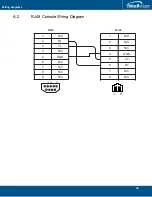63
Initial System Configuration
The values can be modified using the following shell script:
tbchangeip
Note
If you do not have the “Important Notice” sheet, the default IP address and netmask are
set as follows:
MGMT0
• IP address: 172.24.0.2
• Netmask: 255.255.255.0
MGMT1
• IP address: 172.24.0.3
• Netmask: 255.255.255.0
9.4
Retrieving 7800 Series Gateway Information
The 7800 series gateway enables you to retrieve system information with the following shell
commands:
•
tbinfo (retrieve the 7800 series gateway product type). See
http://docs.telcobridges.com/mediawiki/index.php/TMG:Get_Product_Type
, for further information.
•
tbserial (retrieve the 7800 series gateway serial number). See
http://docs.telcobridges.com/mediawiki/index.php/TMG:Get_Serial_Number
, for further information.
9.5
Changing 7800 Series Gateway Management Port
Passwords
Once logged you are logged on to the Tmedia VoIP Gateway, type “passwd”, to change the password
being used. The following information will be displayed:
[root@TB003540 ~]# passwd
Changing password for user root.
New UNIX password:
Retype new UNIX password:
passwd: all authentication tokens updated successfully.
9.6
Configuring the 7800 Series Gateway Using the Web Portal
Note:
The first time that you connect to the web portal, you will need to configure the role of the
7800-CTRL. See
Section
7.1 “Start Up” on page
53
Use the Web Portal to configure the 7800 series gateway. Follow the steps described in the Web Portal
System Configuration Tutorial Guide, found on the TBWiki:
http://docs.telcobridges.com
Содержание 7800 N+1
Страница 1: ...Installation Guide 7800 Series Gateway November 3 2017...
Страница 8: ...TMG7800 Series System Installation Guide viii...
Страница 30: ...TMG7800 Series System Installation Guide 22...
Страница 52: ...TMG7800 Series System Installation Guide 44...
Страница 75: ...67 Appendix A Wiring Diagrams...