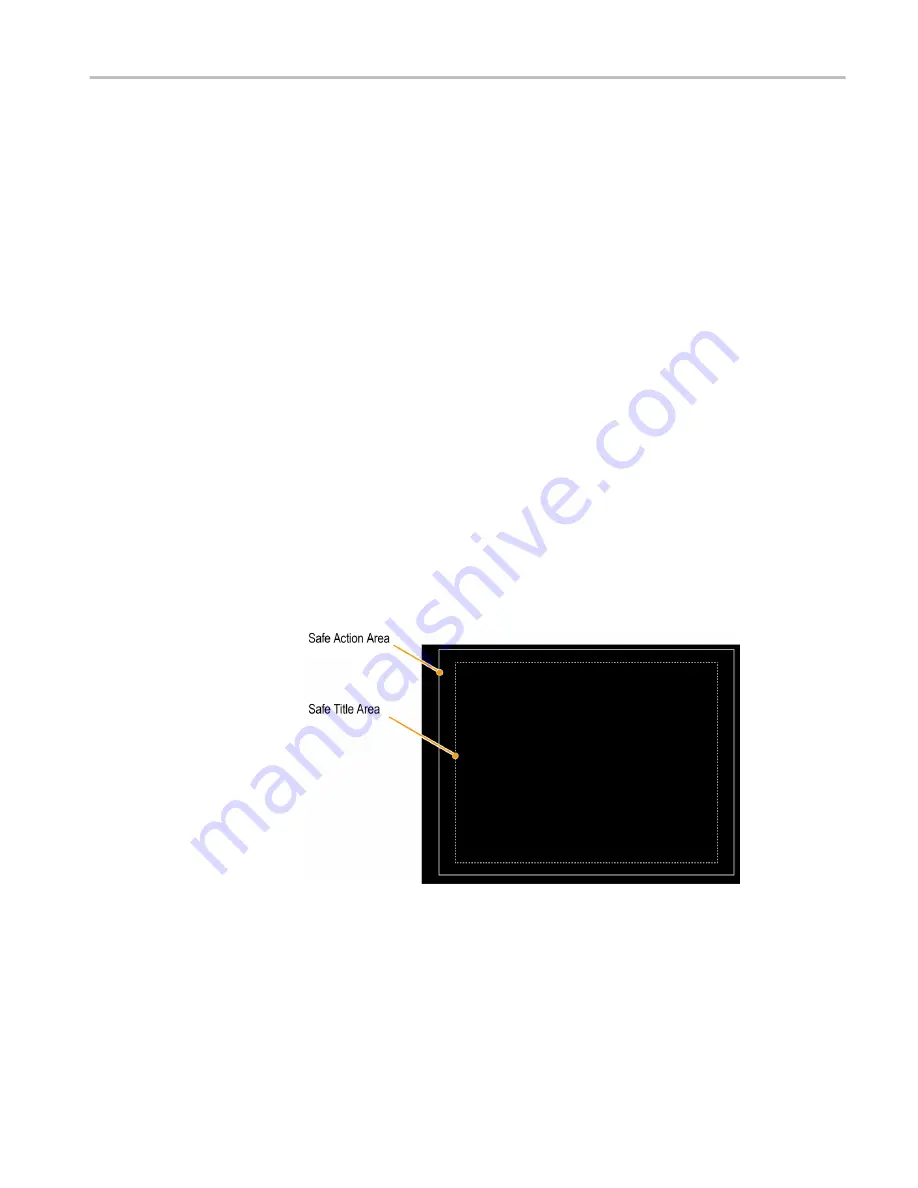
To display safe area
graticules
1.
Select a tile.
2.
Press and hold the
PICT
button to display the Picture menu.
3.
Select
Safe Area Action 1
.
4.
Select one of the following:
■
Auto
to let the instrument automatically select the size and offsets of the
safe area.
■
4x3
,
14x9
, or
16x9
to set the safe area size and offsets appropriate for
these aspect ratios based on the selected standard.
■
Custom_1
or
Custom_2
to set the safe area size and offsets to match the
custom settings in the Graticules Configuration menu.
5.
After setting each Safe Area selection, press the
PICT
button to dismiss the
pop-up menu.
Usage notes
■
The Safe Action Area shows the maximum image area within which all
significant action should be contained; the Safe Title Area shows the
maximum image area within which all significant titles should be contained.
■
Safe Area Graticules can globally be configured to comply to accepted
standards in the Configuration menu.
■
Custom selections for vertical and horizontal size and offset of the Save
Areas can be set in the Configuration menu.
Figure 78: Safe Action and Safe Title areas
Closed captioning (CC) teletext AFD and safe area compliance
WFM2300 and WFM2200A Waveform Monitors User Manual
235
Содержание WFM2200A
Страница 2: ......
Страница 6: ......
Страница 16: ...Table of Contents x WFM2300 and WFM2200A Waveform Monitors User Manual ...
Страница 200: ...Functions 178 WFM2300 and WFM2200A Waveform Monitors User Manual ...
Страница 208: ...Software upgrades 186 WFM2300 and WFM2200A Waveform Monitors User Manual ...
Страница 242: ...ARIB content displays 220 WFM2300 and WFM2200A Waveform Monitors User Manual ...
Страница 252: ...Audio monitoring 230 WFM2300 and WFM2200A Waveform Monitors User Manual ...
Страница 270: ...Application examples 248 WFM2300 and WFM2200A Waveform Monitors User Manual ...






























