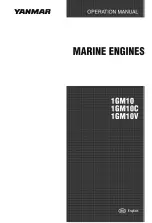C
L E A R
P
A T H
- S C
U
S E R
M
A N U A L
R
E V
.
1 . 3 6
4
T
EKNIC
,
I
NC
. T
EL
.
(585)
784-7454
POWER4-HUB: Things to Know.....................................35
POWER4-HUB: Compliance Notes.................................35
Parts of a POWER4-HUB ................................................36
Connections: One POWER4-HUB ..................................37
Connections: Two POWER4-HUBs.................................38
Auxiliary (24V) Logic Power Supply ...............................39
POWER4-HUB LEDs...................................................... 40
Introduction................................................................................. 41
SC4-HUB Overview ..................................................................... 41
Parts of an SC4-HUB ...................................................................42
SC4-HUB Mounting.....................................................................42
SC4-HUB Operation (Connector by Connector).........................42
24VDC Input / Passthrough Connectors.........................42
USB Communication Connector (USB Comms) .............42
ClearPath I/O Connector.................................................43
End-of-loop Headers .......................................................43
Input A and B Connectors ...............................................44
Brake Control Connectors ...............................................46
Global Stop Connector.....................................................49
Safety Controls Concept Sketch.......................................50
Minimum System Requirements................................................. 51
Installing ClearView Software ..................................................... 51
Establishing Communication With Your System........................52
ClearView Software Tour .............................................................52
User Interface Overview ..................................................52
Manual Motor Controls ...................................................53
Dashboard........................................................................54
Soft Scope.........................................................................55
ClearView Menus ............................................................ 60
...............................76
Terms Used in this Section ..........................................................76
Connecting to the Diagnostic Channel ........................................ 77
Changing Diagnostic Channel Access Modes..................79
Troubleshooting Diagnostic Channel Connections........ 80
Introduction to the sFoundation Library .................................... 81
sFoundation Class Hierarchy ...................................................... 81
INode (Node Level Classes).............................................84
IPort (Port Level Classes) ................................................85
SysManager (System Level Class) ...................................86
Software Development Kit (SDK)....................................87
...............................89
Mounting Dimensions: ClearPath-SC NEMA 34 ........................89
Mounting Dimensions: ClearPath-SC NEMA 23 ....................... 90
Motor Mounting, Thermal Considerations ................................. 91
Mounting Dimensions: SC Hub...................................................92