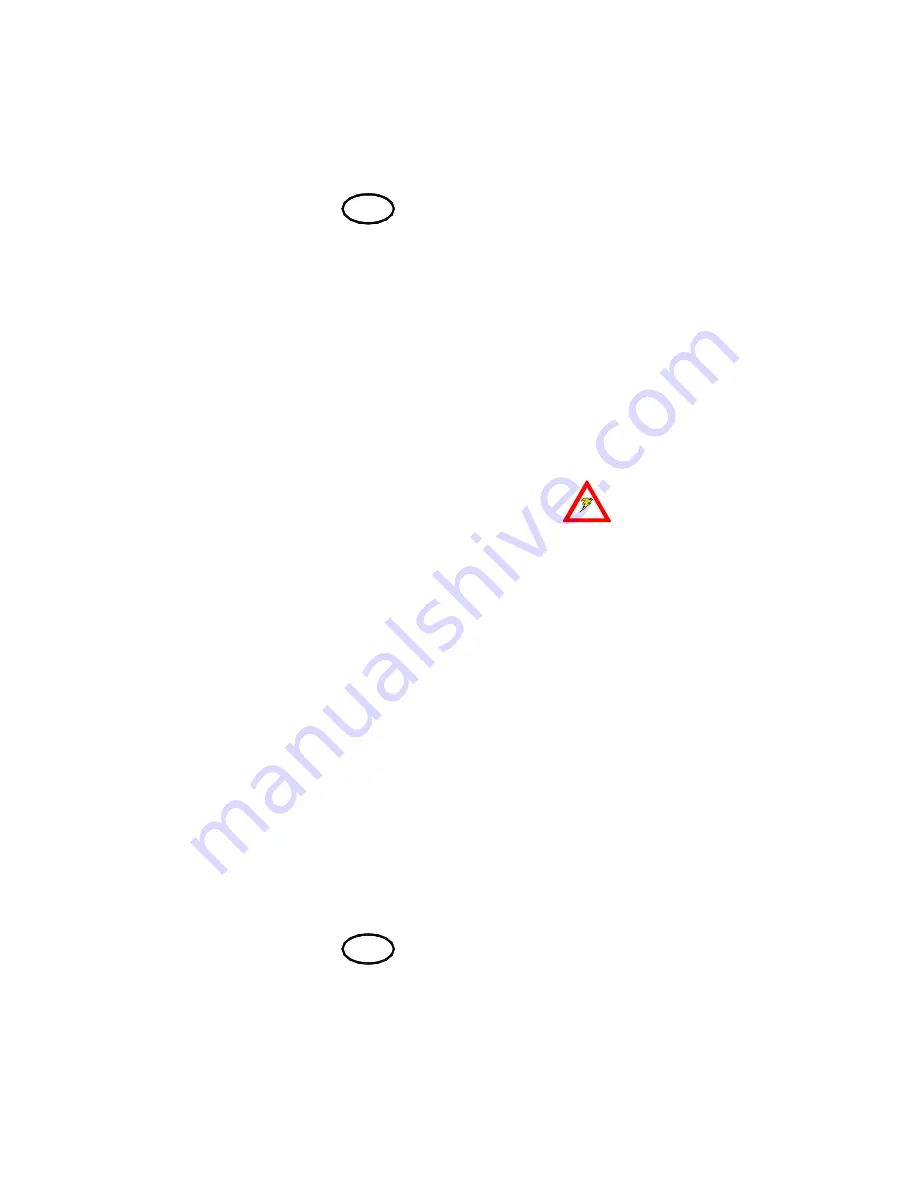
If your turn backward the humidistat it will stop the unit. On the contrary if you turn it to its maximum, the unit will
run continuously.
F3 – The reservoir float , will stop the humidifier when the amount of water is below 2cm.
F4 – The warning lights (WATER), (% HUMIDITY) and (ON) indicate at all times if the unit is in good working order.
When the red warning light (WATER) is “ON” the reservoir water level is insufficient. See filling up procedure.
When the orange warning light is ON (% HUMIDITY) the room humidity level is either the same or higher than the
Humidistat setting. If a higher level of humidity is required, turn the humidistat clock wise to the required level. The
green warning light comes “ON” when the fan is operating, this also means the water level in the reservoir is yet
sufficient and the humidistat setting level is yet higher than the room relative humidity
level (%humidity).
HUMIDIFIER FUNCTION
U1 – The humidistat keeps the humidity level of the room at the required level; the evaporative pads and the fan
start and stop automatically when the humidistat indicate it. The comfort zone is reached depending on the room
temperature and the hygrometry level. The higher humidity output is required if the room temperature is raised; this
phenomena is even more noticeable if the outside temperature is lower. When the required humidity level is
reached, the orange warning light comes on.
(% humidity)
U2 – There are 2 fan speed available. In SPEED 2, the humidity level required will be reached earlier. We
recommend you begin in using speed 2 and when the room humidity level is higher, the unit can be set on speed 1
to maintain the best humidity level possible while a lower noise level.
U3 – When the water level is too low, the humidifier stops automatically and the red warning light comes on
(WATER).
Use and care
Frequent cleaning is necessary to maximize and extend the life of your humidifier.
Always disconnect the unit from the wall socket before cleaning and maintenance.
N1-
Evaporative pads
The humidifier evaporative pads have several functions. They are the most important parts of your humidifier since
they perform the following functions:
-
Air cleaning
-
Water filtration
-
Moisture Evaporation
-
It is essential to keep the pads clean and replace them periodically (yearly) depending on the amount of use, water
hardness, local air pollution. To exchange the pads, remove the humidifier top cover. Grab the wheel axle and
remove the red plastic clips holding the outer foam-pad; remove the white clips holding the circular foam-disk.
Clean the foam pads with white vinegar or de-scaling agent or replace with new ones if too old. Relocate in original
position. Fix foam pads in correct position with clips and washers.
N2 –
Water reservoir
Open the rear door and remove the water reservoir while insuring not to damage the float. Clean all remaining
scale with scouring pad. Relocate water reservoir while insuring not to damage the float. Replace back door in
position (see P7 and P10, to open and close back door).
N3 –
Cleaning inside and outside
Use a soft cloth with mild soap to clean the outside and other inside parts with possible scale deposits of your
humidifier.
SPECIFICATIONS
Adjustable humidistat
Power
53 Watts
Evaporating Capacity / 24h
60 Litres (at 21°C x 30% RH)
Air flow
Speed 1
350 m3 / H
Speed 2
800 m3 / H
Reservoir capacity
34 Litres
Power consumption
53 Watts
Approvals
CE
Dimensions (mm)
625 x 316 x 720
Net weight
18.8 Kg
Shipping dimensions
670 x 370 x 795
GB
GB
Содержание HTF60
Страница 1: ...FR HUMIDIFICATEUR HTF60 GUIDE D UTILISATION F...
Страница 5: ...EN HUMIDIFIER HTF60 USE AND CARE MANUAL GB...
Страница 9: ...ES HUMEDECEDOR HTF60 MANUAL DE EMPLEO E...
Страница 13: ...NL LUCHTBEVOCHTIGER HTF60 GEBRUIKSAANWIJZING NL...
Страница 17: ...DE LUFTBEFEUCHTER HTF60 BEDIENUNGS UND WARTUNGSANLEITUNG D...






































