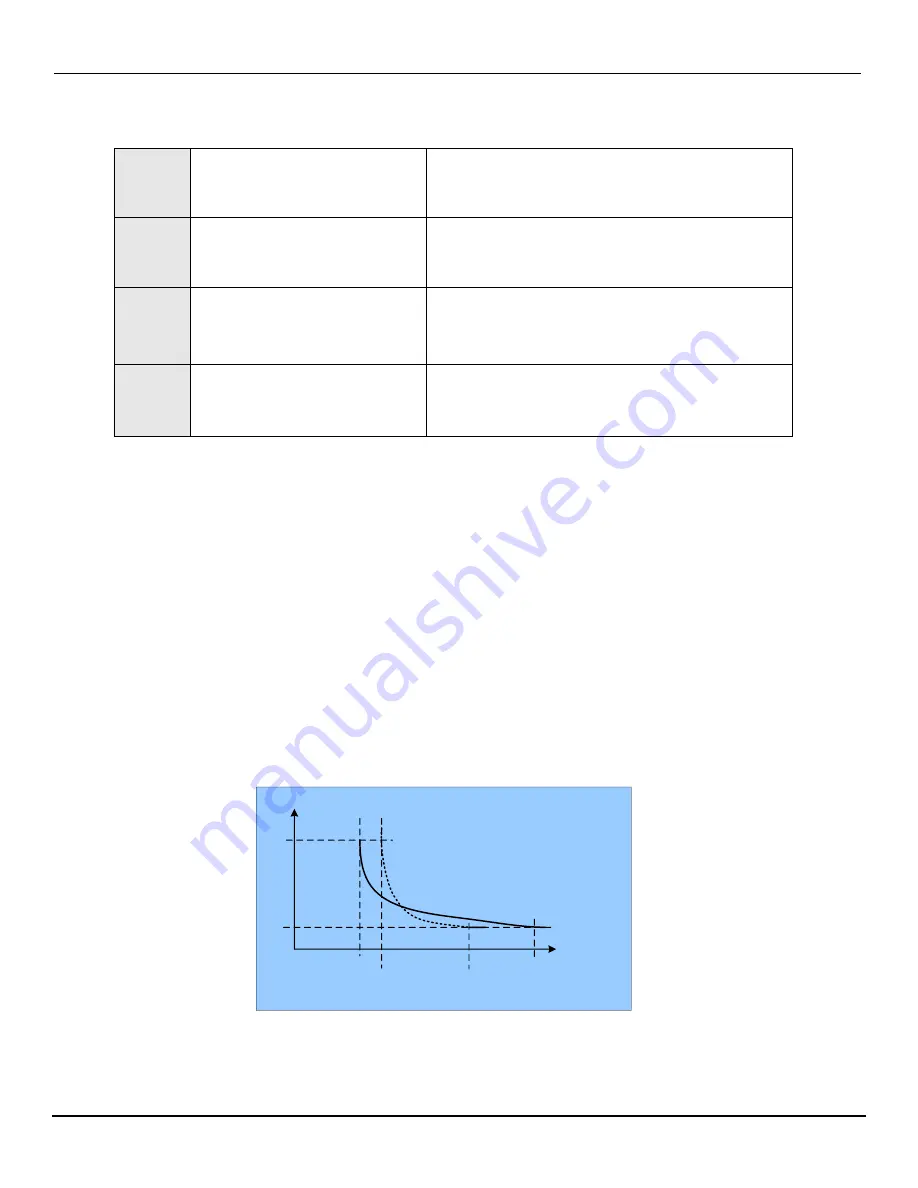
N3 Drive Operations Manual
(Advanced) Parameter Details; A119
– A122
69
Description of the thermal overload function:
1.) A121 = 0000: Protects the general mechanical load. If the load is less than 103% of rated current, the motor
continues to run. If the load is larger than 150% of rated current, the motor will run for 1 minute.
(See
curve
A
).
= 0001: Protects HVAC loads (fans, pumps etc.): If the load is less than 113% of rated current, the motor
continues to run. If the load is larger than 123% of rated current, the motor will run for 1 minute.
(See curve
B
)
2.) If A121 = 0000 and the motor is operating at or below a certain frequency (speed) the thermal overload action
will revert from curve
A
to curve
B
.
3.) A120 = 0000: Set A005 as the rated frequency of the motor.
A122 = 0000: When the thermal overload function activates, the inverter will coast to stop and the display will
flash
“OL1”. To clear the fault press the “Reset” key on the keypad or activate the external reset
to continue to run.
= 0001: the inverter continues to run when the thermal overload activates and the display flashes
“OL1”
until the current declines to 103% or 113 % determined by A121.
5.0
1.0
103
113
123
150
A
B
Thermal overload Curves A and B
Time (Min.)
Current (%)
Fig. 19.24
Cont.
A119
Electronic Motor Overload
Protection Operation Mode
0000: Enable Electronic Motor Overload
Protection
0001: Disable Electronic Motor Overload
Protection
A120
Motor Type Selection
0000: Electronic Motor Overload Protection Set
for Non-Inverter Duty Motor
0001: Electronic Motor Overload Protection Set
for Inverter Duty Motor
A121
Motor Overload Protection
Curve Selection
0000: Constant Torque (OL=103%)(150%,
1 minute)
0001: Variable Torque (OL=113%)(123%,
1 minute)
A122
Operation After Overload
Protection is Activated
0000: Coast-to-Stop After Overload Protection
Is activated
0001: Drive Will not Trip when Overload
Protection is Activated (OL1)















































