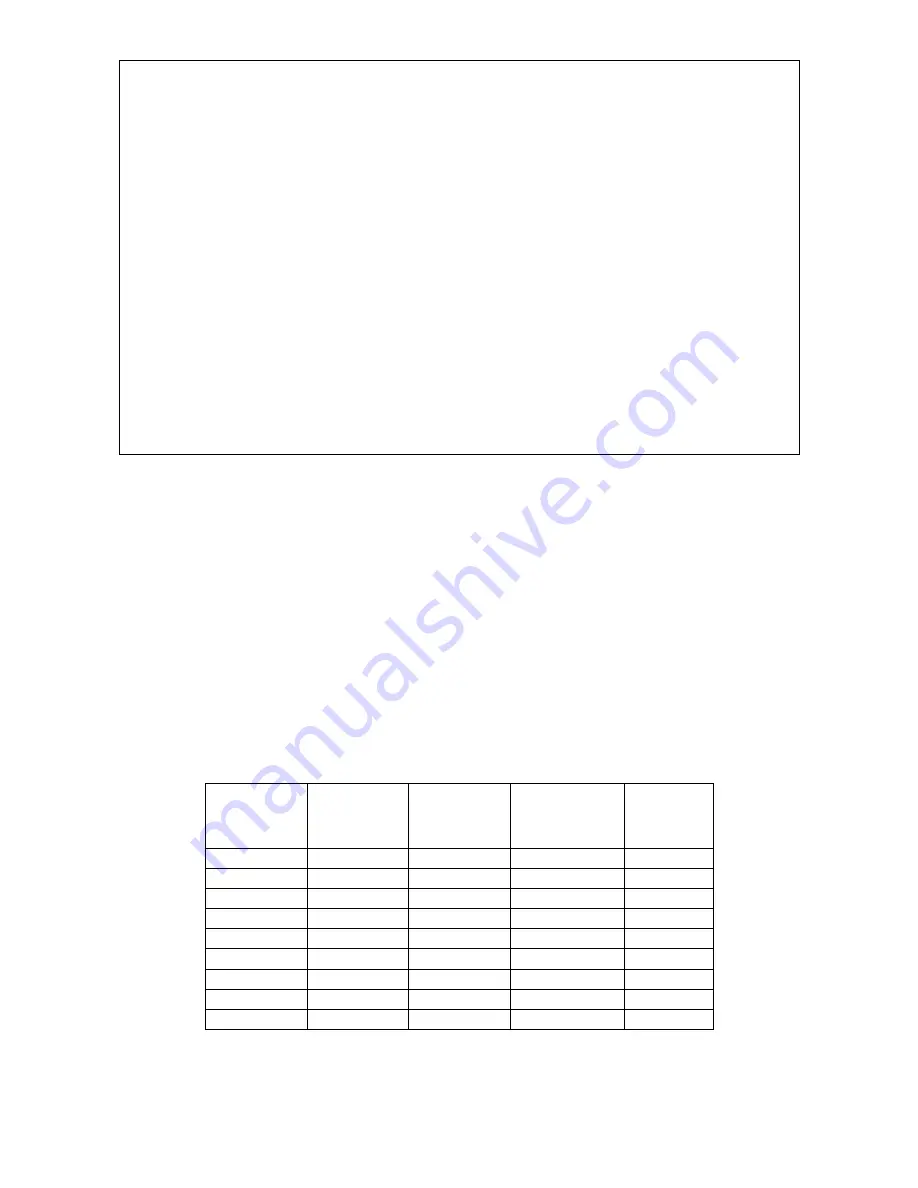
Chapter 4 Software index
4-13
F11~15
Selectable Functions for input terminals ( S1-S4& AIN )
000: Forward run
001: Reverse run
002: Preset speed command 1
003: Preset speed command 2
004: Preset speed command 3
005: Jog frequency command
006:
External
Emergency stop(E.S.)
007: Base block (b.b.)
008: Switch to 2nd acceleration/ deceleration time
009: Reset
010: Up command
011: Down command
012: Control signal switch
013: Communication mode. Disable – Enable.
014: Acceleration/deceleration prohibit
015: Master/Auxiliary speed switch
016: PID function prohibit
017: Analog frequency signal input ( terminal AIN)
0
018: PID feedback signal (terminal AIN)
019: DC Brake signal
1.) S1-AIN on TM2 are multi-function input terminals which can be set
to the
above 19 functions.
2.) F11~F15 function description:
F11~F15=000/001(Forward/ Reverse)
Forward command ON
sets the
inverter running forward, while OFF
stops
, the inverter. F11
factory default is forward command.
Reverse command ON
sets the
inverter running reverse, While OFF, the inverter stops. F12
factory default is reverse command.
If forward –reverse command are ON at the same time
the inverter is in
Stop
mode
.
F11~F15=002~004(Preset speed command 1~3)
When run signal is applied and the selected external multi-function input terminal is on, the
inverter will run at one of 8 preset speeds which are controlled by the status of the terminals. The
corresponding speeds are programmed in parameters F28 to F36 as shown in the table below.
F11~F15=005(Jog frequency command)
When run signal is applied and the selected external multi-function input terminal is on and set to
Jog speed, the inverter will run according to F36
setting
.
Priority of the
frequencies
: Jog > preset speed
Preset Speed
Command 3
Set value=004
Preset Speed
Command 2
Set value=003
Preset Speed
Command 1
Set value=002
Jog Frequency
Command
Set value=005
Output
frequency
set value
X X X 1 F36
0 0 0 0 F28
0 0 1 0 F29
0 1 0 0 F30
0 1 1 0 F31
1 0 0 0 F32
1 0 1 0 F33
1 1 0 0 F34
1 1 1 0 F35
















































