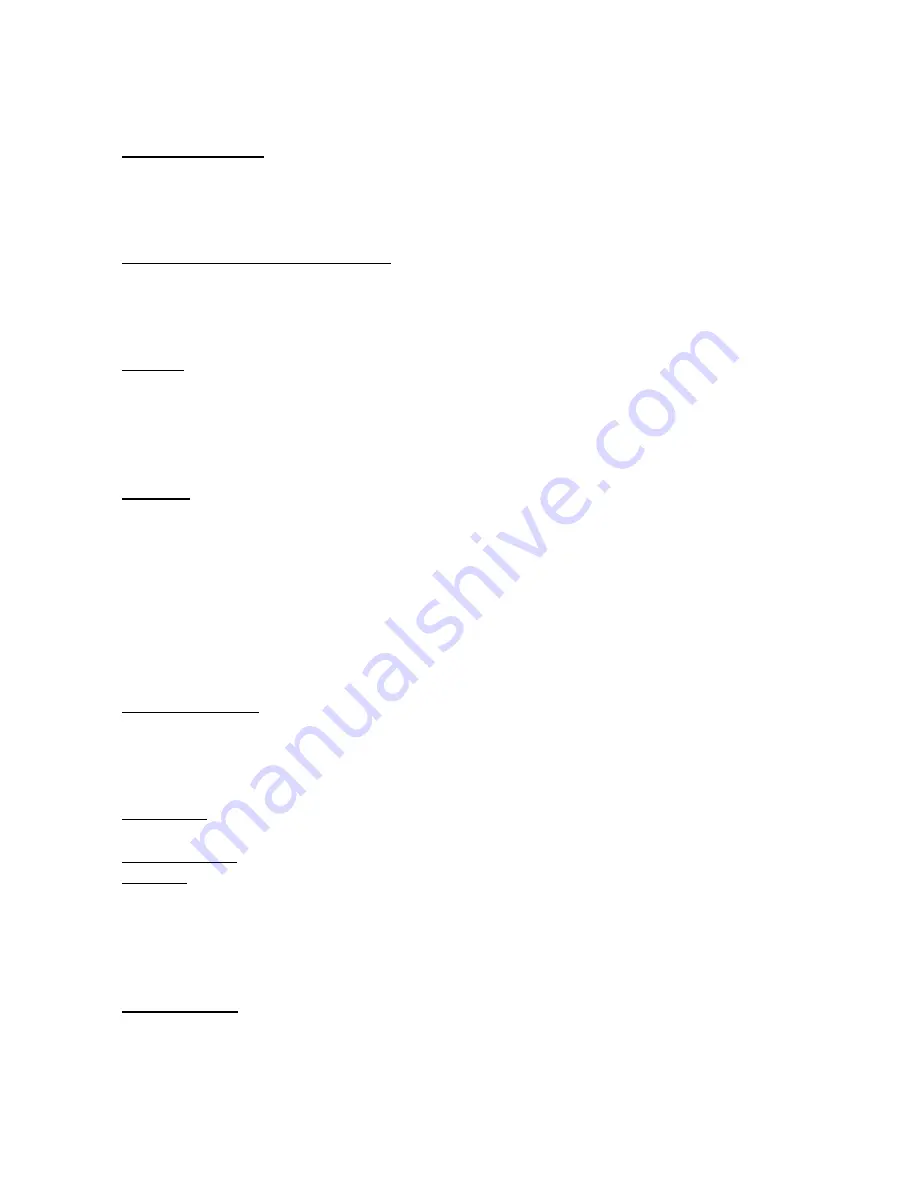
CSB CryoEM Facility TF20 Operating Instructions SEC
05/02/16
12. Select C2 aperture:
Determine which C2 aperture to use (as of 3/28/16).
Position 1 = 50
Position 2 = 70
Position 3 = 100 *most commonly used for negative stain
Position 4 = 150
13. Center the Condenser aperture (C2):
Using the intensity knob, condense the beam and go through
crossover and monitor that the beam spreads evenly about the center. If adjustments are needed,
center the condenser aperture (C2manually) by very slightly turning the center and leftside knobs of
the C2 Aperture until the beam is centered on both sides of crossover.
14. Check that the beam is still round. If not follow the procedure outlined in step #11
15.
Gun Tilt:
Lower the magnification to ~10,000x. To adjust the gun tilt (minimize exposure time) go to
the Tune tab and select “Gun Tilt” under Direct Alignments. Bring the large screen down, move the
small screen into the beam path (physical tab to the left of the microscope). Using the multifunction
knobs (set to gun tilt) adjust the brightness. Keep an eye on the exposure time (“Meas. Exp.” on the
monitor) to make it as low as possible. Click done when finished with alignment. Move the small
screen back to its original position (out of the beam path).
16.
Gun Shift
: Perform the gun shift in Alignments. Click on Gun Shift and follow the directions. The
magnification and spot size will be set automatically. The idea behind this alignment is to condense
the beam and using the multifunction X and Y knobs to center the beam. Follow the instruction in the
left hand panel in the FEI user interface. In order to get a more accurate alignment be sure to click
“Normalize All” ( typically set to L2 on the left control pad) before and after each step. Repeat the
entire procedure 23 times until the beam remains in the center. Click “done” when finished with
alignment.
*The gun shift needs to be done with a sample in the microscope (or a sample in the scope with a
spacer/pen cap in place). IF not then the the microscope will beep and you will get an error message
which says “xray safety: Spotsize clipped to 5.”
17. Beam Tilt X and Y:
Adjust beam tilt pivot points. Change the magnification to 10,000x. Condense the
beam to a dot. Click on Beam Tilt ppX under Direct Alignments. Adjust the beam so that the brightest
spot is around the center, not the edges (with multifunction knobs). Click “done” when finished. Do
the same for ppY and click “done” when finished. Change the magnification to 135,000x and redo
both pivot points X and Y.
18.
Beam Shift:
Adjust beam center by clicking on Beam Shift under Direct Alignments, then center with
multifunction knobs. Click “done” when finished.
19. Remove spacer
: Close the column valves and then remove the spacer/pen cap from the compustage
20. Wobbler:
Go to the Search tab, flapout menu and click on Wobbler. This is to set up the proper
Zheight (eucentric height). The goal is to minimize the movement (wobbling) and only have the
sample move evenly about the Z axis. Adjust Z by clicking on the +/ buttons on the right control pad
until the movement is minimized (it is suggested that you find a feature on the grid or a grid bar to
keep track of the movement). Once done, click on Wobbler (the button will go from yellow to grey, it
takes a moment to come to a full stop).
21.
Rotation center:
With the screen down and the small screen inserted, click on Rotation Center under
Direct Alignments and minimize the beam movement, making it wobble evenly about the center. Set
the multifunction knobs to the lowest movement possible and carefully minimize the wobbling.


















