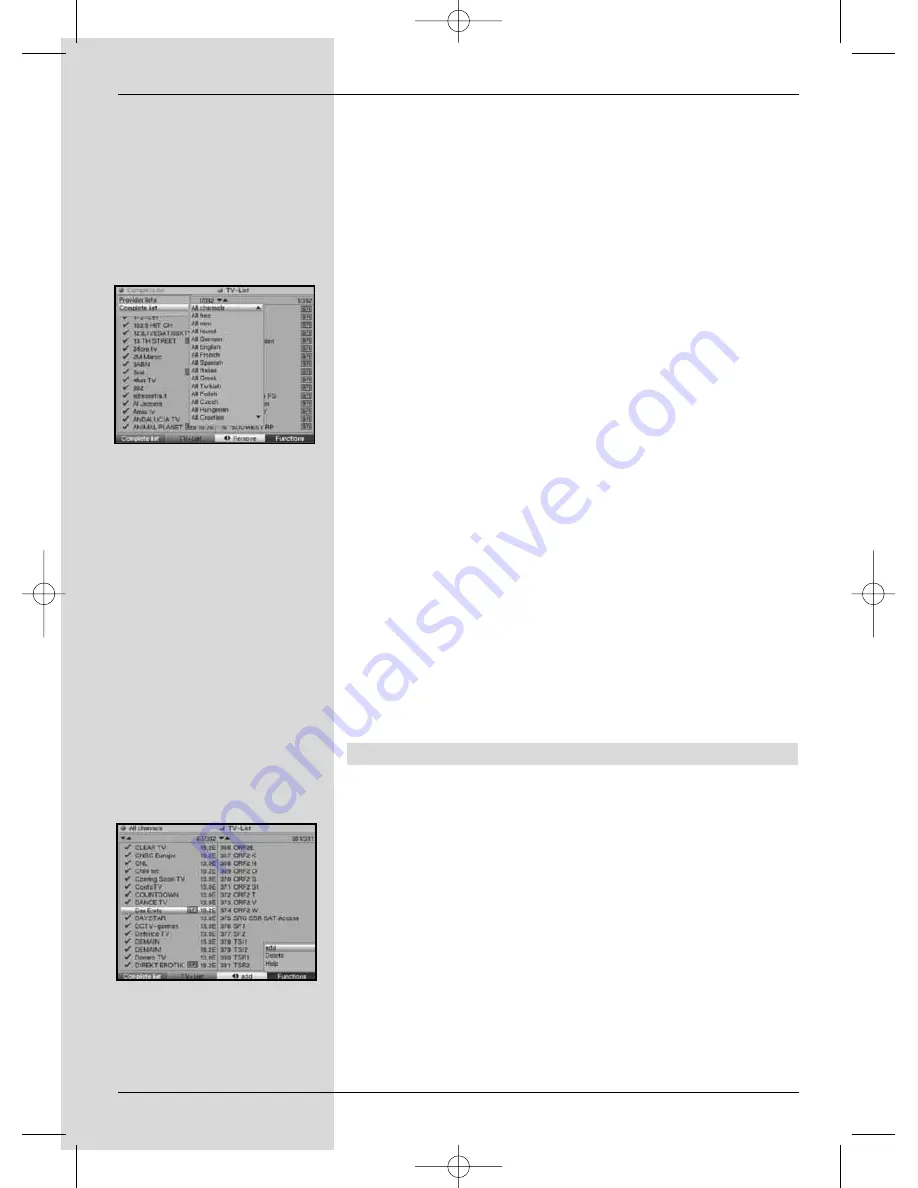
>
Press the
red
function key to move the marker to the
Total list. This is now active.
>
Press the
red
function key again to open a selection
window. Here you have the facility to display the Total
list sorted in terms of various selection criteria (e.g. all
programmes, all free to air, all new, all found, all
English language, etc.) or sorted by
Providers
.
>
Use the
arrow keys up/down
to select the desired
programme list (e.g. Total list).
>
Confirm by pressing
OK
.
An additional selection window will now be opened.
(Fig. 8-3)
>
Now use the
arrow keys up/down
to mark the
selection criterion you wish to apply to sorting the Total
list. For instance, select
All programmes
to display
all available programmes in the Total list or
All new
to display only programmes newly found by the last
programme search, or
All English
to display only
English-language programmes/channels.
>
Confirm by pressing
OK
.
Now, depending on your selection, a programme list
will be displayed containing, e.g. all, all new or all
English-language programmes. Programmes already
included in the Favourites list will be indicated by their
programme slot number in the Favourites list.
>
You can switch back and forth between the Total list
and the Favourites list by pressing the
red
function
key
Programmes
or the
green
function key
TV
list
. The currently active list will be marked accordin-
gly in blue.
8.1.2 Adding programmes to the Favourites list
To add a programme from the Total list to the Favourites list,
call up the programme list manager as described in Point
8.1.1, and change to the Total list.
>
Press the
blue
function key
Functions
.
A selection window listing the available functions will
be displayed.
(Fig. 8-4)
>
Use the
arrow keys up/down
to mark the line
Add
.
The function
Add
will appear in the Functions menu
only if you have marked a programme that is not alre-
ady included in the Favourites list.
>
Confirm by pressing
OK
.
>
Use the
arrow keys up/down
to mark a program-
me you wish to add to the list.
44
(Fig. 8-3)
(Fig. 8-4)
BED_AN_Multymedia_TS1 2Q4eng 29.03.2006 10:41 Uhr Seite 44
Содержание MultyMedia TS 1
Страница 81: ...81 BED_AN_Multymedia_TS1 2Q4eng 29 03 2006 10 41 Uhr Seite 81 ...
Страница 88: ...Notes 88 BED_AN_Multymedia_TS1 2Q4eng 29 03 2006 10 41 Uhr Seite 88 ...
Страница 89: ...Notes 89 BED_AN_Multymedia_TS1 2Q4eng 29 03 2006 10 41 Uhr Seite 89 ...
Страница 91: ...91 BED_AN_Multymedia_TS1 2Q4eng 29 03 2006 10 41 Uhr Seite 91 ...






























