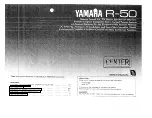Polarisation plane:
To better utilise the available frequency range, satellites bro-
adcast neighbouring programmes with opposite polarisation
(horizontal and vertical or laevorotatory and dextrorotatory).
To receive both polarisation planes you require either two
Single LNBs or a V/H LNB.
Receiver:
see
satellite receiver
Satellite:
Description of a satellite, usually stating name and orbital
position,
ASTRA
19° East
EUTELSAT
13° East
Satellite receiver:
signals received from the LNB, and then converted, cannot
be processed by the television set. They are processed in the
satellite receiver so that its outputs carry regular audio and
video (AV) signals, which can then be passed on to the
television set and processed there.
SCART:
Connector standard used for television sets, video recorders,
satellite receivers and other home electronics equipment to
transmit Audio (sound) and Video (Picture) signals (AV).
Software update:
Digital television is a new medium, providing not only
improved sound and picture quality, but also the option of
providing interactive services. These new services are
constantly being developed and improved by providers. To
utilise these services, it may be necessary to occasionally
update the software of the digital receiver.
Transponder:
Located on the satellite, used to process one or more pro-
grammes. It receives the signal from the ground station,
amplifies it, and transmits it back to earth.
Universal LNB:
Used to receive the ranges FFS (10,70 - 11,70 GHz), BBS
(11, 70 - 12,50 GHz) and FFS High Band (12,50 - 12,75 GHz).
The entire range is divided into two Bands:
Low Band: 10, 70 - 11,80 GHz; LOF 9750 MHz
High Band 11,70 - 12,75 GHz ; LOF 10600 MHz
Service voltage:
LNBs are supplied with power by means of the coaxial cable,
to achieve this the receiver supplies either 14 or 18 volt power
Interim frequency:
The frequency range broadcast by the satellite cannot be
transmitted via a cable. Therefore the LNB converts the
signal to the interim frequency range of 950 to 2150 MHz.
This makes it possible for the digital receiver to receive and
process the signal.
47
Содержание DIGIT MF4-S
Страница 52: ...Notes 52...