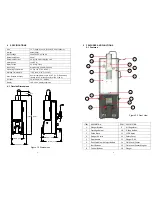15
6.5 Spindle Extension Installation
Refer to Fig. 12 and Fig. 13
1. Place the wrench on the motor shaft (beneath the spindle).
2. Place a screw driver between the two locking pins of the
spindle.
3. Hold the wrench and turn the screw driver counter clockwise
to unscrew the spindle assembly.
4. Remove the spindle assembly from the motor shaft
5. Install the spindle extension on the motor shaft by turning it
clockwise
6. Install the spindle assembly on the spindle extension by
turning it clockwise
Figure 12.0. Remove Spindle Assembly
Spindle Assembly
Wrench
Screw Driver
Spindle Extension
Spindle Assembly
Figure 13.0. Spindle Assembly with Extension
16
6.6 Mixed Cycle Program Setup:
Refer to Fig. 5 and Fig 6
1. Press the Mode button (Fig. 5) to select Auto mode.
2. Press and hold the Setup button (Fig. 5) for 3 seconds to
enter setup screen.
3. Press the Setup button (Fig. 5) to move the cursor to the
“CYCLE” indicator.
4. Press the (+) and (-) button (Fig. 5) to set number of mixed
cycle required
5. If delay time is required, press the Setup button to move the
cursor to the “DELAY” indicator then press the (+) and (-)
button to adjust delay time
6. Press and hold the Setup button for 3 seconds to save data.
The unit is now ready to run.
6.7 Start the unit
1. Ensure the unit is in the Automatic Mode and the desired
profile has been selected.
2. Press and release the Start buttons (Green) (Fig 2, 7)
simultaneously.
3. The unit will run the selected profile. The cycle count and
elapsed time will be displayed on the LED screen.
6.8 Unloading The Cartridge Kit
1. The machine will automatically stop once the mixing cycles
are completed.
2. Open the protective cover (Fig. 2, 12)
3. Remove the retaining collar plunger assembly (Fig.2, 16) by
turning it clockwise.
4. Place the retaining collar plunger assembly on the side
bracket
5. Turn the cartridge kit clockwise to remove it from the drive
spindle
6. Pull the cartridge kit out of the cartridge holder
6.9 Manual Mode
While in the manual mode, the injection rod, main cylinder and
drive spindle motor may be controlled independently. Note: while
in manual mode any errors will not halt the operation of the
motors. Refer to Fig. 14
1. Press and hold the Mode button for 3 seconds to select
Manual mode
2. Press the Power (-) button to activate the injection rod (the
injection rod will move up)
3. Press the Mode button (+) to activate the motor (the drive
spindle will rotate)