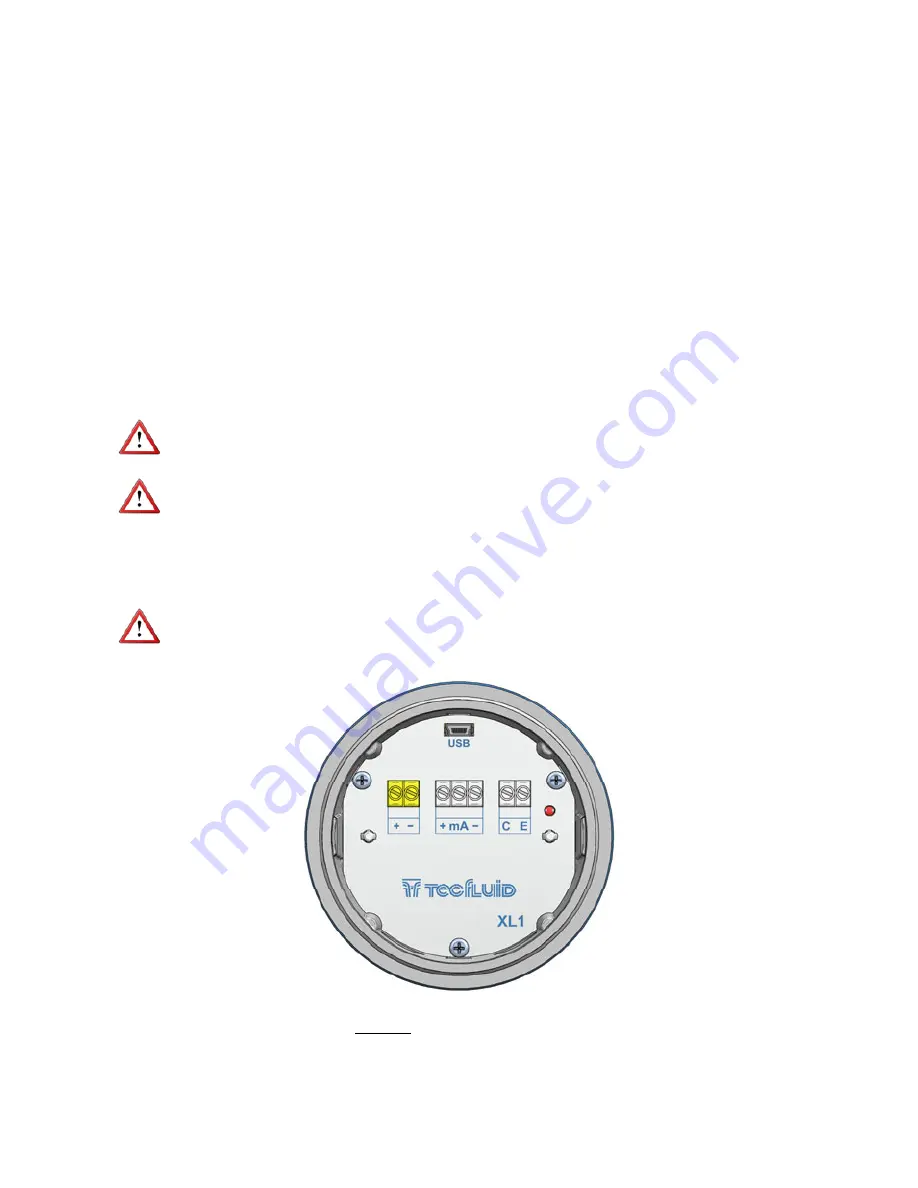
14
6 ELECTRICAL
CONNECTION
For the electrical connection, the FLOMAT flowmeter with XL1 converter is provided of
terminal strips. To help in the wiring of the equipment, the description of the terminals is
marked next to each terminal strip.
For the electrical installation it is recommended to use multiple conductor cables with
individual cable sections in the order of 0.25 to 0.5 mm
2
in order to make it easier to
connect.
Before starting the installation, check that the cable glands are the right size for the cables to
be used. This will guarantee the instrument will stay watertight. The cable glands used are
for cables with outside diameters between 5 mm and 12 mm.
It is better to maintain the cables with mains voltage (power supply) separated from the
cables with low level signals (4-20 mA or pulses).
To connect the cables, peel the outside insulation to free the inner cables. Then pass the
cables through the cable glands and screw down in the corresponding positions of the
terminal strip as indicated in the following point.
Grip carefully the cables with the cable glands to maintain the degree of protection.
Incorrect installation of the cable gland or inadequate cable placement can cause irreparable
damage to the converter.
IMPORTANT NOTE: To ensure smooth operation of the equipment, it is recommended
to make the electrical connection according to the following points:
For output signals, use shielded cable when possible.
Keep wires away from strong sources of noise.
6.1
Power supply wiring
Before starting the installation of the equipment, check that the supply voltage available is
the same as marked on the label of the flowmeter.
Terminal
+
Power supply positive
-
Power supply negative
Содержание Converter XL1
Страница 38: ...38 ANNEX...
Страница 39: ...39...















































