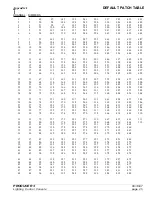PRODUCER 3
06/18/97
Lighting Control Console
page
TEATRONICS LIGHTING CONTROLS,
TEATRONICS LIGHTING CONTROLS,
INC.
INC.
43
PERIFERALS
(continued)
CRT DISPLAY
The CRT display on the Producer 3 echoes the gas fluorescent display; no additional keys or
operations are required. For example, to review a patch using the display, the user would place
the console in play mode, press the channel (CHN) key, and enter the channel number. This
same sequence would be used to display the patch for that channel on the CRT. The difference
being that the display will show only the first dimmer patched to the channel, the CRT will
show all the dimmers patched to the channel, plus the next channel and all its dimmers. In fact
the CRT can display up to 20 channels at once.
STAGE DISPLAY
The STAGE DISPLAY is the standard display mode for the CRT. This display shows the levels
for all channels and submasters. The STAGE DISPLAY is shown whenever one of the three
review displays (described below) is not being used. The clear (CLR) key is used to clear a
review display, and bring up the STAGE DISPLAY.
PATCH DISPLAY
The PATCH DISPLAY shows the dimmers that are patched to a given channel, along with the
proportional level, if it is other than full. It is brought up by pressing the channel (CHN) key
from either the play or record mode.
SUBMASTER DISPLAY
The SUBMASTER DISPLAY shows the levels for each channel in a submaster. It is brought
up by pressing the submaster (SUB) key when in play mode or the alter (ALT) key when in
record mode.
CHASE DISPLAY
The CHASE DISPLAY shows the steps recorded for a chase sequence. It is brought up by
pressing the chase (CHS) key twice while in play mode or once while in record mode.
STATUS LINES
The top status line shows the mode the console is in (play or record), followed by the display
mode (stage, patch, submaster, or chase) and, if appropriate, the number of the channel, submaster,
or chase being displayed. Centered on the top line is what is being displayed (channels, dimmers,
submasters, or steps). The top right corner displays the current show number.
The bottom status line shows the grand master level, the X/Y crossfader levels, and the number
of the current chase. If the console is in one scene 48 mode, the crossfader levels are replaced
with a ONE SCENE 48 MODE label.