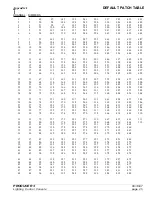PRODUCER 3
06/18/97
Lighting Control Console
page
TEATRONICS LIGHTING CONTROLS,
TEATRONICS LIGHTING CONTROLS,
INC.
INC.
35
SPECIAL FEATURES
(continued)
CLEARING A SINGLE SUBMASTER
The alter function is often used to record a submaster "blind". The alter function only affects
the channel numbers that are entered, however, if it is not known what was in the submaster
previous to altering it, first it must be cleared. This can be done by altering all channel levels
to zero before entering the channel numbers to be controlled by the submaster. This would
require the following key entries: RECORD/ALTER/(two digit submaster number)/0(time)/
CHN/0/1/-/4/8/AT/0/AND/...followed by the channel numbers to be recorded. A hidden feature
allows erasing the old levels in a submaster in one step. After pressing the alter key and entering
the submaster number, entering a "channel number" of zero-zero-zero-zero-zero will display
the message ERASE. Continuing to alter the submaster (by pressing the AND key) or completing
the alter sequence (by pressing the enter key) will erase the existing submaster data for the
submaster entered. If it is not desired to erase the existing data, the clear key must be pressed to
abort the alter process.
INITIALIZING THE CHASE
Chases may be cleared by simply rerecording each chase with a "zero (0) ENTER". This
works, but requires recording 10 chases per show. A hidden feature is included to clear all
chases as a whole. In record mode, press the chase (CHS) key, followed by a single zero, and
completed by pressing alter (ALT). This erases all of the chases in the present show.
ONE SCENE 48 CHANNEL OPERATION
On all PRODUCER 3 consoles, the submasters and patch support a full 48 channels of data. If
your console has fewer than 48 channel sliders, the submasters may be loaded with channel
levels using the alter sequence described in the record mode section, or by using the one scene
48 channel mode. In one scene 48 mode, the first 24 sliders of the X scene control channels 1
through 24, and the first 24 sliders of the Y scene control channels 25 through 48. When in one
scene 48 mode, the X and Y scene submaster buttons, and the crossfader are ignored. To place
the console into one scene 48 mode, place the console in record, press the alter (ALT) key
followed by a single zero, followed by the alter key again. To return the console to normal
operation, repeat the sequence.
ONE SCENE 96 CHANNEL OPERATION
On PRODUCER 3 consoles that have 96 channels, the patch supports 96 channels of data. The
submasters may be loaded with channel levels using the alter sequence described in the record
mode section, or by using the one scene 96 channel mode. In one scene 96 mode, the 48 sliders
of the X scene control channels 1 through 48, and the 48 sliders of the Y scene control channels
49 through 96. When in one scene 96 mode, the X and Y scene submaster buttons, and the
crossfader are ignored. To place the console into one scene 96 mode, place the console in
record, press the alter (ALT) key followed by a single zero, followed by the alter key again. To
return the console to normal operation, repeat the sequence.