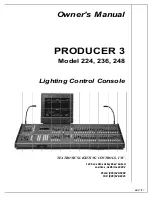PRODUCER 3
06/18/97
Lighting Control Console
page
TEATRONICS LIGHTING CONTROLS,
TEATRONICS LIGHTING CONTROLS,
INC.
INC.
i v
TABLE OF CONTENTS
RECEIVING YOUR EQUIPMENT ......................................................................................
i
PREFACE
....................................................................................................................
ii
INTRODUCTION ..............................................................................................................
iii
TABLE OF CONTENTS ..................................................................................................
iv-v
TABLE OF EXAMPLES .....................................................................................................
vi
SETUP AND CONNECTION ..............................................................................................1
Mechanical Installation .............................................................................................1
Electrical Installation ................................................................................................1
Interface to Dimmers ................................................................................................2
Grounding ................................................................................................................3
OPERATION
.....................................................................................................................4
Getting Up and Running ...........................................................................................4
Understanding the Patch ...........................................................................................6
Record Mode ............................................................................................................8
Recording Dimmer Assignments ...................................................................8
Recording Submaster Assignments .............................................................. 12
Altering Submaster Assignments ................................................................. 15
Programming Chase Sequences ................................................................... 17
Copying Shows ........................................................................................... 22
Play Mode .............................................................................................................. 22
Reviewing Dimmer Assignments ................................................................ 22
Reviewing Channel Assignments ................................................................ 24
Reviewing Submaster Assignments ............................................................. 25
Reviewing Chase Sequences ....................................................................... 26
Selecting Chase Sequences .......................................................................... 27
Play Mode Chase Modifiers ........................................................................ 28
Changing Shows ......................................................................................... 29