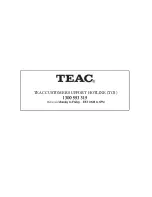ii. Wake to CD
-
Repeatedly press the
or
buttons until the “Wake to CD” Indicator,
“Cd”
,
appears and blinks on the display.
-
Press the
ALARM
button again to enter the
VOLUME
setting mode. The
Volume Digit will blink on the display.
-
Repeatedly press the
or
buttons until the desired Volume level (10-30)
appears and blinks on the display then press the
ALARM
button to complete the
setting.
-
Press the STANDBY button to turn off the unit. The Radio will come on when the
set Alarm time is reached.
iii. Wake to iPod/iPhone
-
Repeatedly press the
or
buttons until the “Wake to iPod” Indicator,
“IPOd”,
appears and blinks on the display.
-
Press the
ALARM
button again to enter the
VOLUME
setting mode. The volume
digit will blink on the display.
-
Repeatedly press the
or
buttons until the desired Volume level (10-30)
appears and blinks on the display then press the
ALARM
Button to complete the
setting.
-
Press the STANDBY button to turn off the unit. The iPod/iPhone will play
when the set Alarm time is reached.
iv. Wake to Alarm (bUZZ)
-
Repeatedly press the
or
buttons until the ALARM Indicator
, “bUZZ”,
appears and blinks on the display.
-
Press the
ALARM
button again to confirm. The display will show the chosen
Alarm time and then revert to the current function mode.
-
Press the STANDBY button to turn off the unit. The alarm will beep when
the set Alarm time is reached.
Note:
i.
The Alarm Indicator will blink when the alarm time is reached and will keep on
sounding continuously until
the
unit is powered off by pressing the
Button.
ii.
If you have chosen the “Wake to RADIO” alarm mode, make sure that you have
tuned to a station and adjusted the volume to a comfortable level.
iii.
The volume level, except the beeping alarm, can be readjusted after waking up.
SNOOZE FUNCTION
When the alarm time is reached and the alarm is sounding, press the
SNOOZE
Button
once. The alarm will wait 9 minutes before sounding again.
TURNING ALARM ON/OFF
With
the
CRX-350iP in
POWER ON
and
ALARM
mode:
1. Briefly press the
ALARM
Button once to deactivate the alarm function. The Alarm
Indicator, “
ALARM
”, will disappear on the
d
isplay.
2. Press the
ALARM
Button again to activate the alarm function. The chosen wakeup
time and “Wakeup” mode will be displayed on the Display for a few seconds, after
that the
d
isplay will revert to show the current mode. The Alarm Indicator,
ALARM
,
will appear steadily on the
d
isplay.
17
ALARM
AND SLEEP
AUXILIAR
Y
INPUT
REFERENCE
Содержание CRX350iP
Страница 1: ...Docking Alarm Clock for iPhone and iPod CRX350iP...
Страница 2: ......
Страница 23: ......
Страница 24: ...TEAC CUSTOMER SUPPORT HOTLINE TCS...