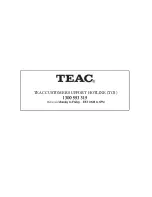CD/MP3 OPERATION
The CRX50iP will play CD-R/RW discs on top of commercial music CDs.
●
●
●
●
●
Because of the non-standardized format definition/production of CD-R/RW, playback
quality & performance is not guaranteed.
The manufacturer is not responsible for the playability of CD-R/RW due to recording
conditions such as PC performance, writing software, media characteristics, etc.
The CD-R/RW that has no music data or non-MP3 files cannot be played back.
Do not make an empty folder. It may not work properly.
For the CRX350iP, the recommended recording bitrate for audio files is 128 kbps.
If files are recorded in other bitrates, for example at 320 kbps or in variable bitrate
s
,
track-skidding may sometimes happen because of the recording conditions.
1. With the CRX350iP powered on, press the Function button repeatedly until CD
is
displayed. The unit will start reading the TOC (table of contents) of the CD.
“
no
” will appear on the display if no disc is loaded.
2. Open the CD tray by pulling the CD tray gently at the part marked “PULL OPEN”.
3. Insert a CD in place with the label facing upward and then close the CD tray.
4. The unit will start reading the disc. “rEAd” blinks. The total number of tracks on
the disc will be shown on the display after a few seconds.
Total Tracks On CD
Total Tracks On MP3
Note:
The unit will take more time to read the Table of Contents on a MP3 CD as
it contains more songs.
5. Press once. The unit will start playing from the first track. The PLAY Indicator,
“
►
”, and the elapsed playing time will appear in the display.
CD Playback
MP3 Playback
Note:
For MP3 playback, the current track no., folder no. and elapsed playing time
will be shown on the display one by one during playback.
6. Press during playback to pause. The PLAY Indicator, “
►
”, track no. and elapsed
playing time flash in the display.
7. Note: When the button is pressed during MP3 playback, The PLAY Indicator,
“
►
” will flash and the track number, folder number and elapsed time will show one by
one.
8. To resume playback press again. The PLAY Indicator, “
►
”, will stop flashing on
the display.
9. To skip forward or backward tracks, press the Skip/Search /
b
uttons.
10. For MP3 playback, press the
or
FOLDER-
buttons to skip to the next or
previous folder. The first track no. of the selected folder will be displayed.
11. To stop playing, briefly press the
■
Button.
12
MUSIC PLA
YBACK
ALARM
AND SLEEP
AUXILIAR
Y
INPUT
REFERENCE
Содержание CRX350iP
Страница 1: ...Docking Alarm Clock for iPhone and iPod CRX350iP...
Страница 2: ......
Страница 23: ......
Страница 24: ...TEAC CUSTOMER SUPPORT HOTLINE TCS...