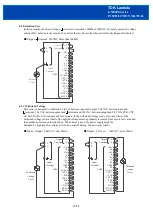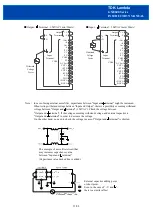INSTRUCTION MANUAL
GXE600 Series
TDKLambda
<Page>
11. Before concluding that the unit is at fault…
(1) Check if the rated input voltage is connected.
(2) Check if the wiring of input and output is correct.
(3) Check if the wire size is not too thin.
(4) Check if the output voltage adjustment trimmer is properly adjusted.
OVP function might operate.
(5) Check if the Remote sensing terminal is not opened.
OVP function might trigger and output voltage will be shut down.
(6) Check if the output current and output power are not over specifications.
(7) Audible noise can be heard when input voltage waveform is not sinusoidal wave.
(8) Audible noise can be heard at a DynamicLoad operating frequency.
(9) Check if the communication configuration is correct value.
When PV reference or CC reference is too small, or more than protection point, OVP or OCP might trigger
and output voltage will be shut down.
(10)Check if the power supply is not the sleep mode.
The communication function cannot be used during sleep mode.
(11)Ensure that large capacitor is not connected on the output side.
Use within 10,000uF as the output might shut down or be unstable operation.
Contact us, if connecting more than 10,000uF.
For capacitive loads such as batteries, use the CC function within output derating.
12. Warranty Period
This product is warranted for a period of 5 years from the date of shipment.
For damages occurring at normal operation within this warranty period, repair is free of charge.
Please read the General Safety Instruction before using the products.
28/28