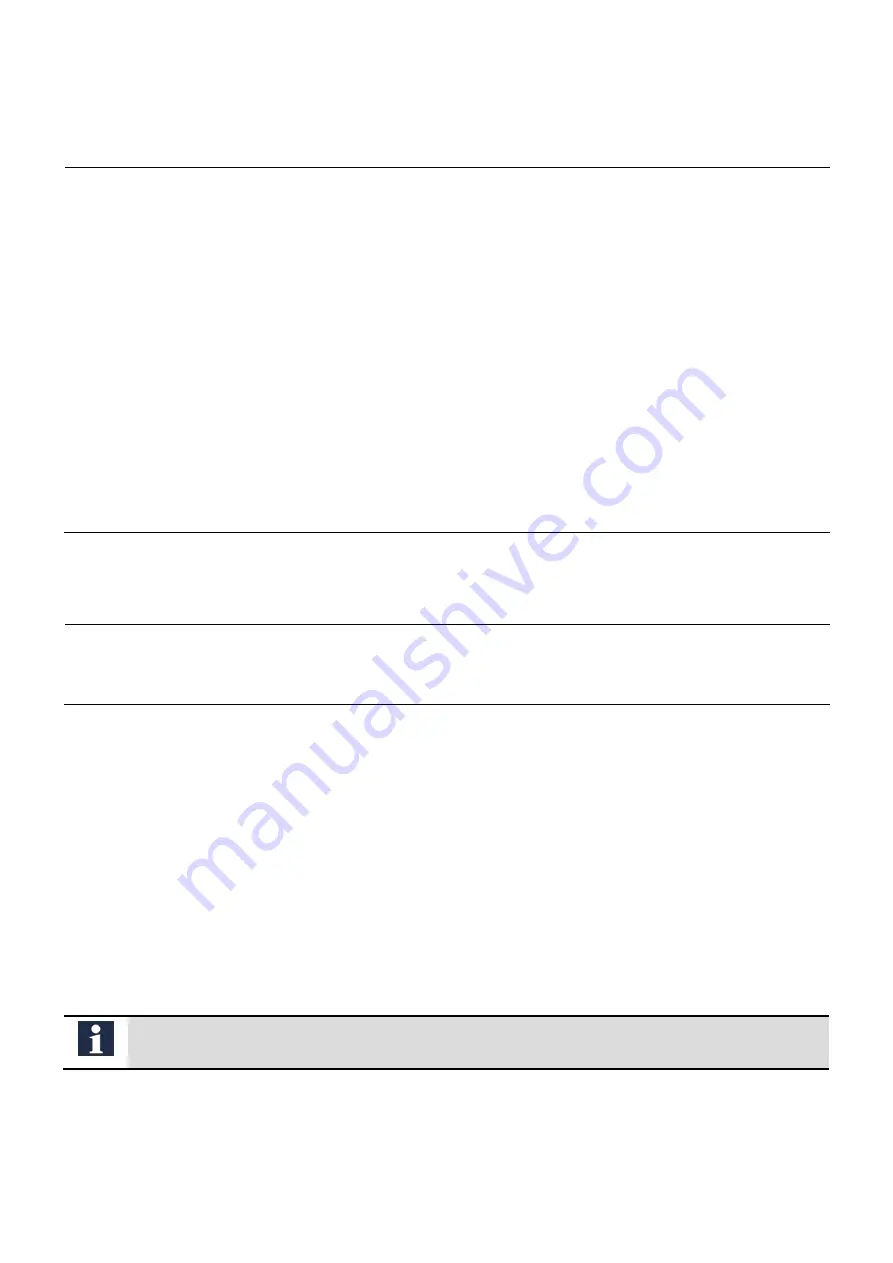
21
Operating the code lock
Door release in basic mode
1
Enter the access code
Correct input
Incorrect input
enter the access code
After entering the last number a positive acknowledgement tone
sounds. The LED lights up green. The door opener is triggered.
Note: If a code digit sequence is determined as a subset of another valid code
digit sequence both sequences are acknowledged positively.
A negative acknowledgement tone (3 x beep) sounds. The LED lights up
red when:
∙ the entered digit sequence is too short and there was no further
action
for 5 sec after the input or
∙ 8 digits were entered which are belonging to no known
access code and there was no further action for 5 sec
after the input.
You can enter an incorrect sequence with a maximum length of 16
digits. Afterwards the code input is locked for 2 min.
Then start again.
Switching the light in basic mode
1
# button to confirm
# button to confirm without entering a code before *
As precondition the function must have been activated
(programming, determine options or configo).
Repair
Exchanging the EEPROM storage
All programmed data such as serial numbers and parameters is stored in the EEPROM. If you have to replace the
front door station you can remove the EEPROM board from the programmed front door station and insert it into the
new front door station that is identical in construction.
►
Open the housing of the front door station.
►
Remove the EEPROM (small circuit board) from the main board (see device overview).
►
Plug the EEPROM on the pins of the new, not programmed front door station.
Ensure that all 4 poles of the plug are put into the socket of the EEPROM and that the component side
can be seen.
After the replacement all programmings are available again.




































