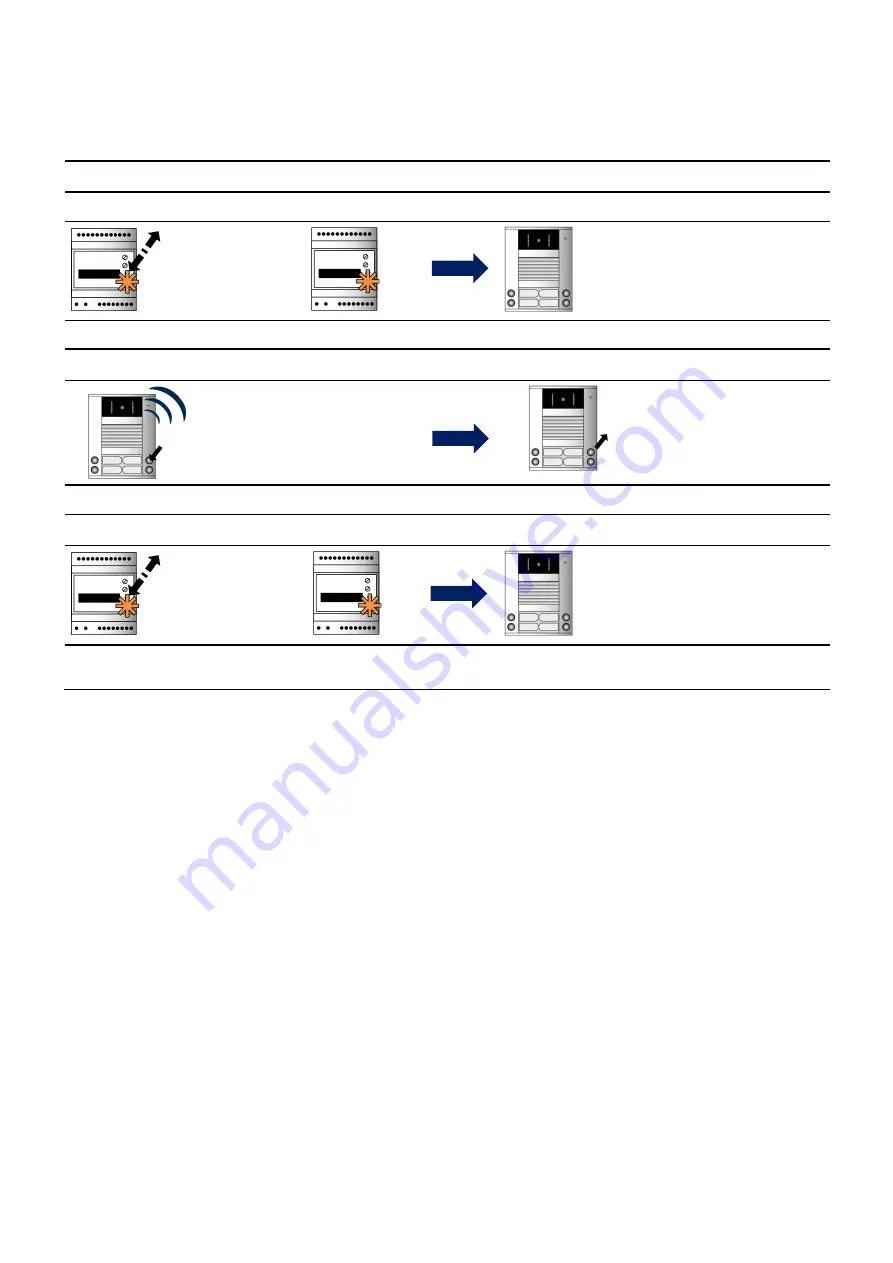
18
Delete the programming
Before an already programmed bell button can be programmed newly, the programming must be deleted.
1
Switching on the programming mode
power supply and control unit
Shortly press the RUN/PROG button.
The LED blinks.
The programming mode of the system is switched ON.
2
Delete a bell button
Press the bell button until the deletion tone sequence sounds.
Release the bell button.
4 End
programming
mode
Shortly press the RUN/PROG button.
The LED is on.
The programming mode of the system is switched
OFF.
Programming the code lock
Notes on the programming
confirm with the # button
abort with the * button
Entries without confirmation have a timeout of 10 sec, an acknowledgement tone signals the countdown of the
timeout
factory settings of the 10 code memory locations are shown in brackets (e.g. WE = 0)
SpNo = number of the memory location





















