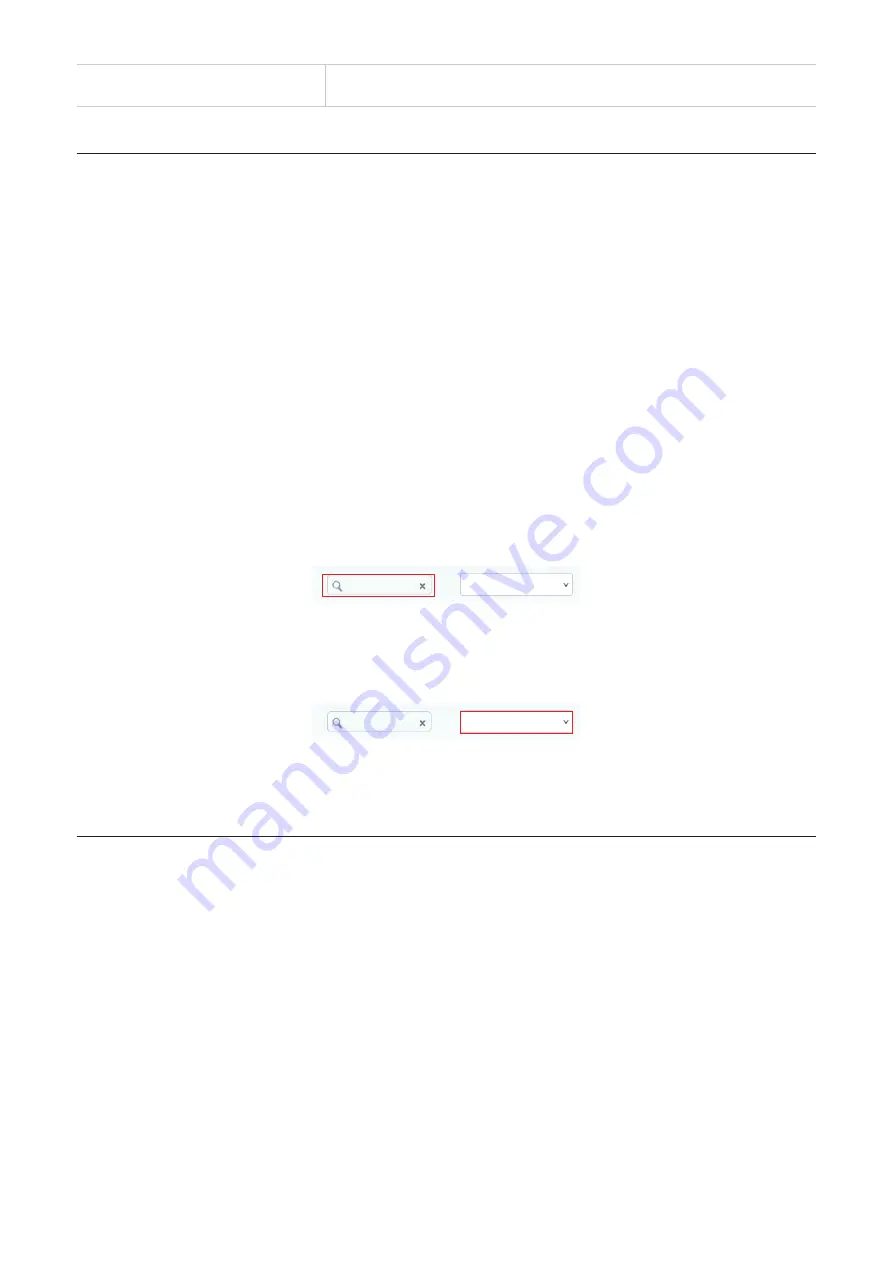
12
Refresh the inbox
Click
Refresh
to refresh the inbox.
4.5 Phonebook
Click
List
to view all contacts which including in device and SIM card. The maximum number
is 600. You can add new or delete contact in here.
Add a contact
1. Click
New
.
2. Input the contact information (Save location, the name, the mobile/home/office number,
email address of the contact and choose the group). The Name and Mobile numder are
mandatory information, it has a red star remark on the upper right.
3. Click
Apply
.
Delect a contact
1. Click
List
.
2. Tick the box in the far left column for the contact(s) that you wish to delete.
3. Click
Delete
.
Note: Search for the contact you want to delete in the search box.
Search
All
Delete all the contacts of a group
1. Click
List
.
2. Choose the group you want to delete from the list.
Search
All
3. Tick the box at the top left.
4. Click
Delete
.
4.5 Firewall
Port filtering
This function is
Disabled
by default, any device connected to your LinkZone is allowed to
access the internet. You can use the Port filter to block specific devices from accessing the
internet.
Disable:
All connected devices can access the internet.
Enabled:
Devices with a MAC/IP/Port address added to this list cannot access the internet.
Port mapping
Port mapping is to map a host's internal network (LAN) IP address to a public network (WAN)
IP address. Port mapping can also be used to map multiple ports of an external network IP
address machine to different ports on different machines in the internal network. This function
is
Disabled
by default.
Содержание LinkZone
Страница 1: ...USER MANUAL V1 0 MW42L...





















