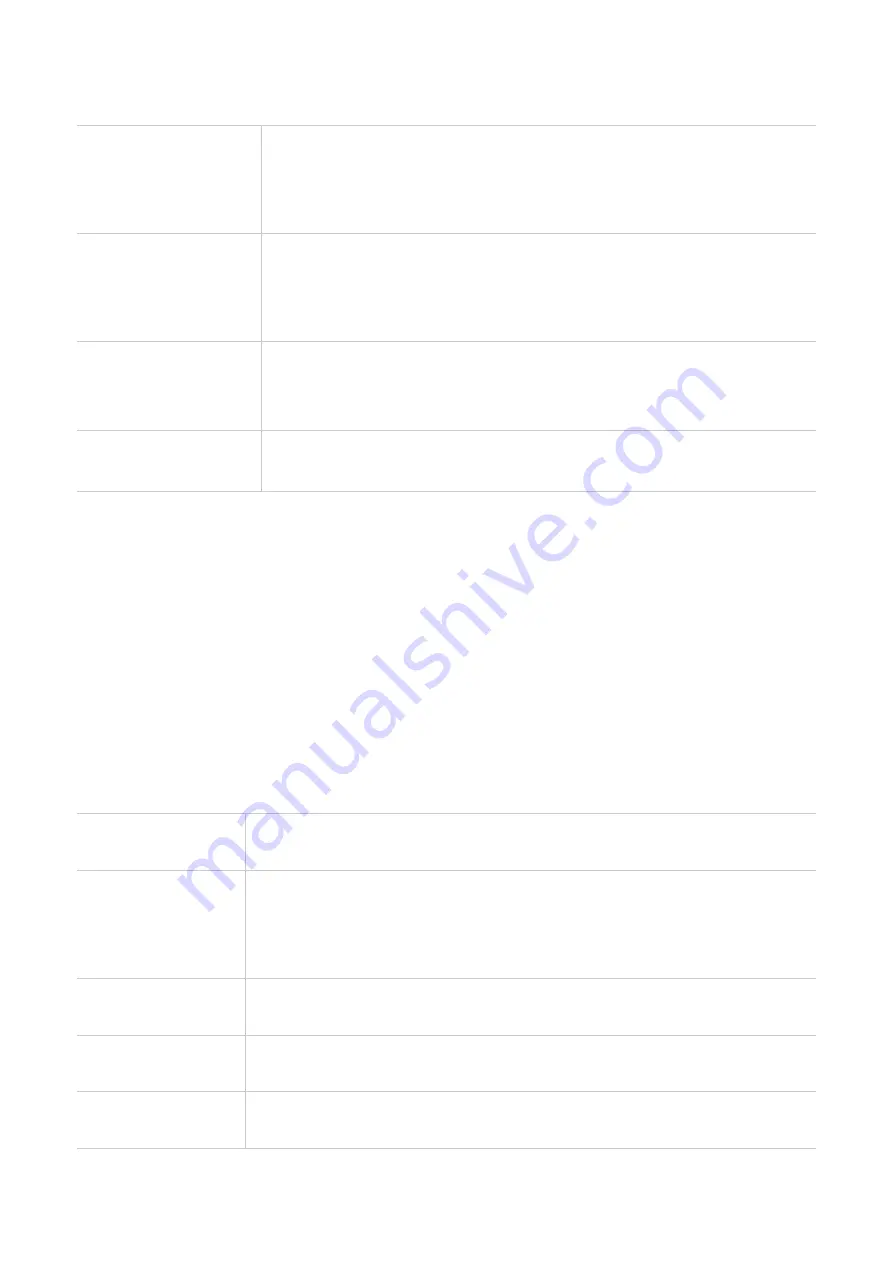
10
APN
On this tab, you can set up a new APN profile, and edit or delete existing profiles.
Add a new profile
1. Click
Add New
.
2. Input the correct parameters (like profile name and APN) for your
network operator.
3. Click
Apply
.
Edit a profile
1. Select the profile from the profile management list.
2. Input the new parameters (like profile name and APN) for your
network operator.
3. Click
Apply
.
Delete a profile
1. Select the profile from the profile management list.
2. Click
Delete
.
NOTE
The default profile cannot be deleted.
Set as default
1. Select the profile from the profile management list.
2. Click
Set as default
.
Data Management
In this feature, you can set your billing day, monthly data plan, time limit, etc. Click
Save
after
making those changes.
Wi-Fi Settings
Wi-Fi Switch
Select
Enabled
to enable Wi-Fi function, and
Disabled
to disable Wi-Fi function.
SSID Settings
You can set three SSID presets (Main SSID, SSID1 and SSID2), click
Apply
after making any
changes.
Network Name
(SSID)
SSID is the name of the Wi-Fi network.
SSID Broadcast
This function is enabled by default.
When this function is disabled, other users cannot detect the SSID or
the Wi-Fi name. They need to manually enter SSID to connect to your
LinkZone network.
Security Mode
The available security modes include
OPEN
,
WPA2-PSK(AES)
and
WPA/WPA2-PSK(TKIP/AES)
.
Pass Phrase
Set a password for your Wi-Fi network. Check the Wi-Fi password by
ticking
Display Password
.
Max Station
Number
You can decide how many client devices can connect to your
LinkZone network at a time.
Содержание LinkZone
Страница 1: ...USER MANUAL V1 0 MW42L...





















