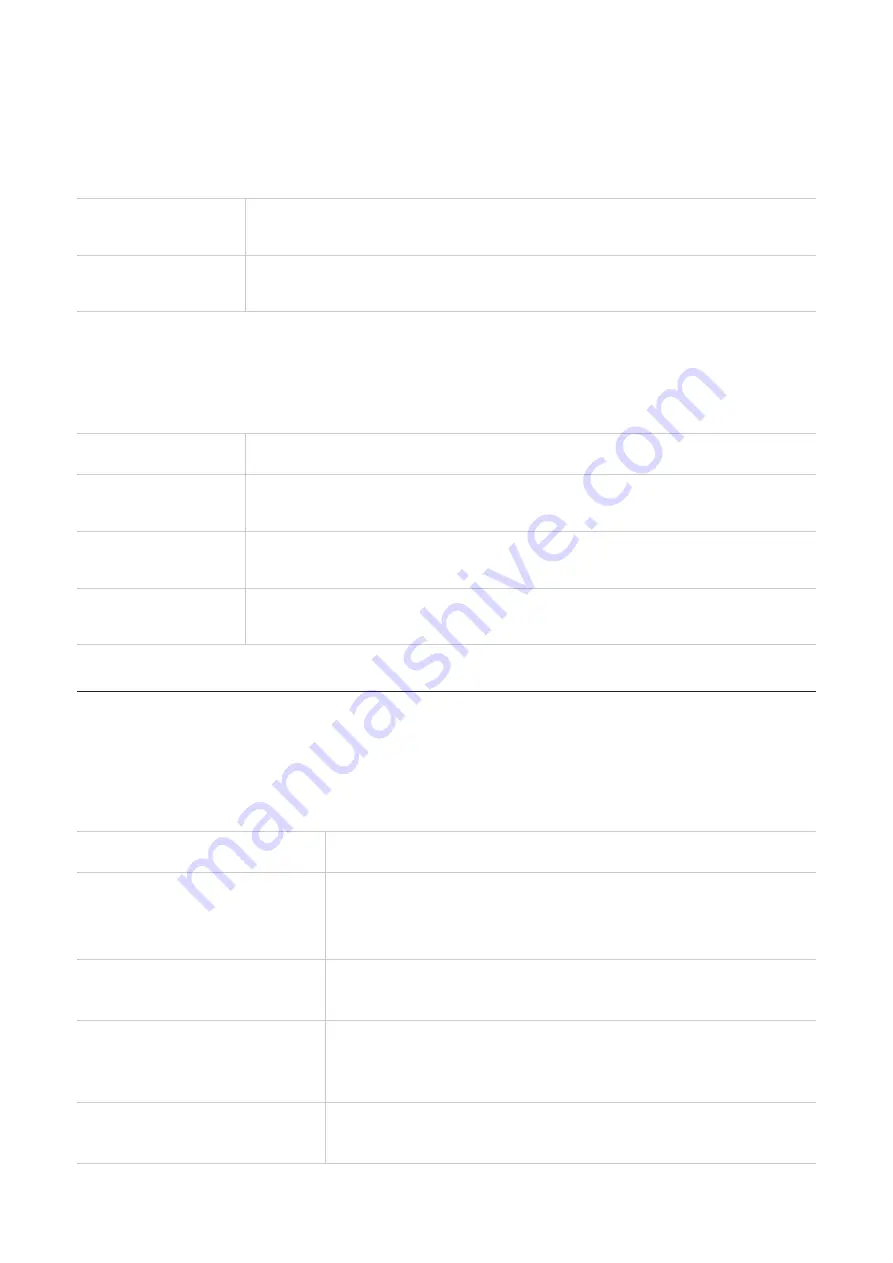
11
WPS Settings
WPS is a wireless network security standard that tries to make connections between your
LinkZone and wireless devices faster and easier.
If your wireless device is WPS-supported, you can access the LinkZone Wi-Fi network
through a WPS connection.
WPS Switch
Select
Enabled
to enable WPS function, and
Disabled
to disable
WPS function.
Add new device
There are two ways to add a new device, you can choose
PIN
or
PBC
, details see '2.3 Access LinkZone network' on page 4.
MAC Filter
You can specify which device can or cannot access the internet.
Advanced Settings
Network Mode
The mode is set to 802.11b/g/n by default.
Channel
Bandwidth
You can select from the available options via the drop-down menu.
This is set to
Auto
by default.
Country/Region
Code
You can select the suitable country/region code for your device.
Frequency
(Channel)
Select appropiate channel to optimize the performance and coverage
of your wireless work. This is set to
Auto
by default.
4.4 SMS
In this section, click
Device
to check the messages saved in device, and click
SIM
to check
the messages saved in the SIM card.
Refer to the following table for commonly used operations of SMS messages.
Read a message
Click the message to expand it.
Send a message
1. Click
New
.
2. Input the recipient's number and message content.
3. Click
Send
.
Reply to a message
1. Click the message you want to reply to.
2. Input the message content, then click
Reply
.
Delete a message
1. Tick the box in the far left column for the message(s) that
you wish to delete.
2. Click
Delete
.
Delete all messages
1. Tick the box at the top left.
2. Click
Delete
.
Содержание LinkZone
Страница 1: ...USER MANUAL V1 0 MW42L...







































