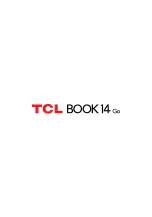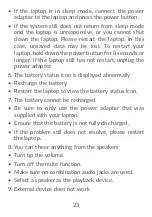9
2
Getting started
2.1 Power your laptop with power
adapter
Insert one end of the charging cable into the Power
Connector Type-C port, and the other end of the
charging cable into power adapter, then plug Power
adapter into a power outlet.
2.2 Power on your laptop
Press the Power button to start your laptop until the
Power indicator is on. Don’t press the Power button
after the Power indicator is on or you might cause the
laptop to turn off.
2.3
Configuring the operating system
•
Select the region according to your actual situations.
Click the "Yes" button in the lower right corner to go
to the next step.
•
Add a layout for your keyboard, or skip this part to
go to the next step.
•
Select a WiFi network or insert a SIM card to
continue setting your device.
•
Read the license Agreement, and click Accept.
Содержание BOOK 14 Go
Страница 1: ...1...
Страница 2: ...2...
Страница 4: ...4 1 Your device 1 1 Front view A B C D I H J G F E...