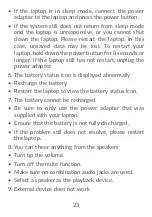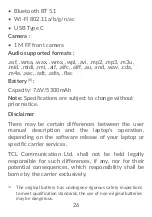19
To pair/connect your laptop with a Bluetooth device
To exchange data with another device, you need to turn
Bluetooth on and pair your laptop with the Bluetooth
device with which you want to exchange data.
•
Choose
Start
>
Settings > Bluetooth & devices
.
•
Choose
Add device
>
Bluetooth
.
•
Click a Bluetooth device you want to pair your laptop
with in the list.
•
In the dialog that pops up, Click
Connect
to confirm.
•
If the pairing is successful, your laptop will be
connected to the device.
To unpair from a Bluetooth device
•
Click up left to the device you want to unpair from.
•
Choose
Remove device
and
Yes
to confirm.
Содержание BOOK 14 Go
Страница 1: ...1...
Страница 2: ...2...
Страница 4: ...4 1 Your device 1 1 Front view A B C D I H J G F E...