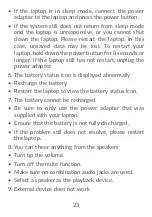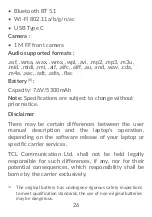18
•
Enter the name of the network and any required
network information.
•
Touch
Save
.
To forget a Wi-Fi network
The following steps prevent automatic connections to
networks which you no longer wish to use.
•
Turn on Wi-Fi, if it’s not already on.
•
On the Wi-Fi screen, touch
Manage known networks
.
•
Touch
Forget
next to the network you want to
disconnect.
5.2 Bluetooth
Bluetooth is a short-range wireless communication
technology that you can use to exchange data, or
connect to other Bluetooth devices for various uses.
To turn on Bluetooth
•
Choose
Start
>
Settings > Bluetooth & devices
.
•
Turn on
Bluetooth
.
Your device name and other available devices will
appear on screen.
Содержание BOOK 14 Go
Страница 1: ...1...
Страница 2: ...2...
Страница 4: ...4 1 Your device 1 1 Front view A B C D I H J G F E...