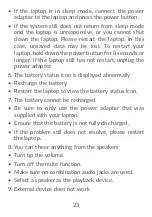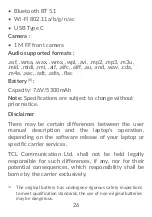23
•
If the laptop is in sleep mode, connect the power
adapter to the laptop and press the power button.
•
If the system still does not return from sleep mode
and the laptop is unresponsive, or you cannot shut
down the laptop, Please restart the laptop. In this
case, unsaved data may be lost. To restart your
laptop, hold down the power button for 8 seconds or
longer. If the laptop still has not restart, unplug the
power adapter.
6. The battery status icon is displayed abnormally
•
Recharge the battery.
•
Restart the laptop to view the battery status icon.
7. The battery cannot be recharged
•
Be sure to only use the power adapter that was
supplied with your laptop.
•
Ensure that the battery is not fully discharged.
•
If the problem still does not resolve, please restart
the laptop.
8. You can't hear anything from the speakers
•
Turn up the volume.
•
Turn off the mute function.
•
Make sure no combination audio jacks are used.
•
Select a speaker as the playback device.
9. External device does not work
Содержание BOOK 14 Go
Страница 1: ...1...
Страница 2: ...2...
Страница 4: ...4 1 Your device 1 1 Front view A B C D I H J G F E...