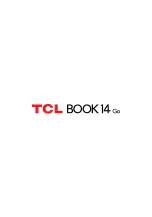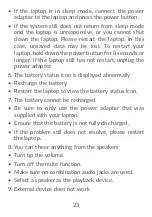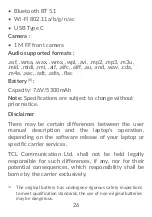11
3
Power off your laptop
To prevent hardware/software system from damage,
do not arbitrarily use the power button to shut down
the laptop Instead, shut down the laptop as follows.
1. Click Start
→ Power
→ Shut down.
2. Wait for the laptop to shut down and then close the
display panel.
Note
:After you turn off the system, please wait at least
20 seconds before turning the laptop back on to avoid
hardware faults.
3.1 Putting your laptop to sleep or wake
it up
If you are going to be away from your computer for a
short period of time, put it into sleep mode so that you
can wake it up quickly when you return and want to
continue using it.
To put your laptop to sleep, do one of the following:
•
Close the display panel.
•
Choose Start > Sleep from the menu bar.
•
Press the power button.
Содержание BOOK 14 Go
Страница 1: ...1...
Страница 2: ...2...
Страница 4: ...4 1 Your device 1 1 Front view A B C D I H J G F E...